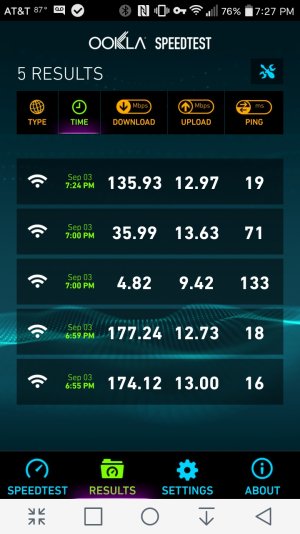- Sep 2, 2015
- 9
- 0
- 0
Per the wifispeedtest, I have a signal strength of between 74 and 86%. Per a signal strength meter on my phone I have a signal of about -84 which to me is not that bad.
I have a wilson signal booster in my house. It is approximately 30 feet from my computer and the phone itself is right there with the booster. I seem to get better service with it there.
However, connection is slow and sometimes just goes away. I get 4g in and out where I live but it is spotty.
Seems to me with such a signal, I should have better connection. Should I?
I have a wilson signal booster in my house. It is approximately 30 feet from my computer and the phone itself is right there with the booster. I seem to get better service with it there.
However, connection is slow and sometimes just goes away. I get 4g in and out where I live but it is spotty.
Seems to me with such a signal, I should have better connection. Should I?