I believe this happened in the latest YouTube app update, but now I am missing the voice search option in the search field and on the keyboard (mic button). The keyboard on the YouTube app looks just like the keyboard in my messaging app, Chrome browser, and various other apps, except that the YouTube keyboard is missing the little "mic" button left of the spacebar.
I've long pressed the setting/gear looking button for options but there is no option for the "mic." I swear I've gone into every setting possible including all of the settings under "language & input."
Here is the keyboard in the YouTube app....
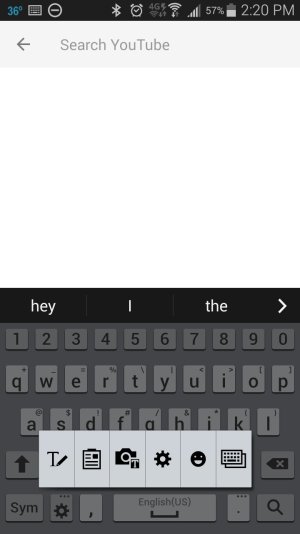
Here is the keyboard in other apps...
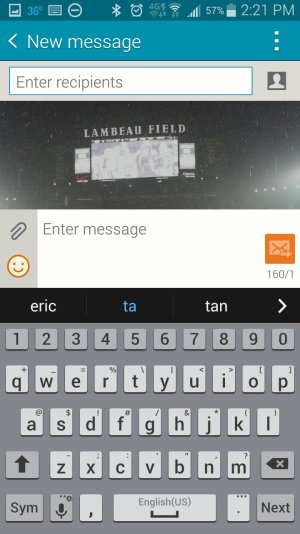
I've even gone into settings and uninstalled all of the YouTube updates. This brought me back the original version. Now here I do see the voice option in the search field but it is still missing from the keyboard..
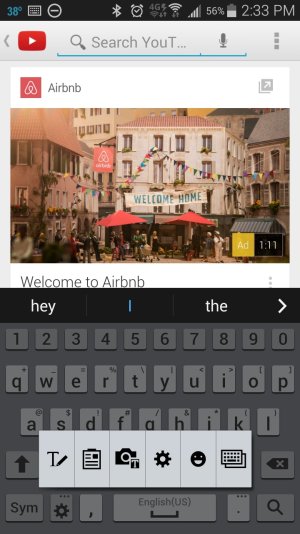
The only other solution I found was to use the Swype keyboard as the default keyboard. This keyboard does have the "mic" button, but I'm not a real fan of it so I would prefer not to use it.
Is anyone else experiencing this? Does anyone know of a solution?
I've long pressed the setting/gear looking button for options but there is no option for the "mic." I swear I've gone into every setting possible including all of the settings under "language & input."
Here is the keyboard in the YouTube app....
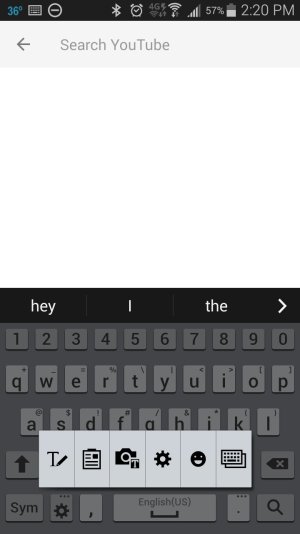
Here is the keyboard in other apps...
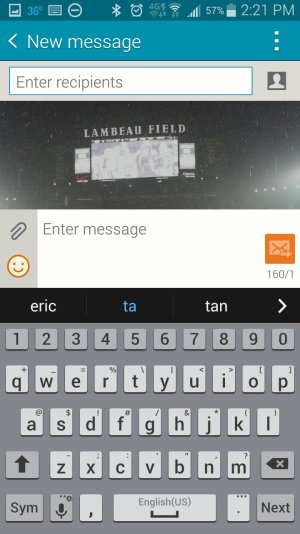
I've even gone into settings and uninstalled all of the YouTube updates. This brought me back the original version. Now here I do see the voice option in the search field but it is still missing from the keyboard..
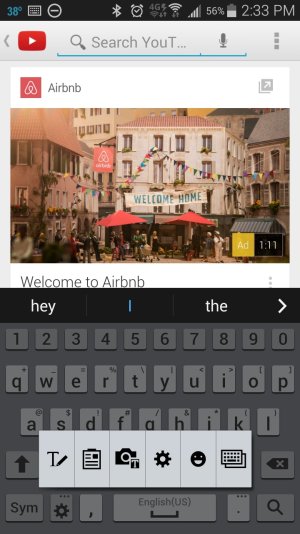
The only other solution I found was to use the Swype keyboard as the default keyboard. This keyboard does have the "mic" button, but I'm not a real fan of it so I would prefer not to use it.
Is anyone else experiencing this? Does anyone know of a solution?

