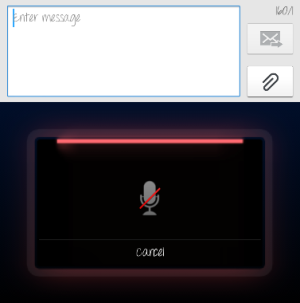Phone in question is a Galaxy S4 on Verizon. Android 4.2.2
OK so I usually use Chomp SMS as a text messaging app, with Swiftkey set as a default keyboard. Today for the first time I decided to try the voice-to-text feature in Swiftkey (long-press the mic button). Problem is, I long-press the button and get the vibration indicating the long-press has happened, but nothing happens from there. No change in the screen, no voice recognition at all.
I tried the stock messaging app, same thing. Tried going back to the Samsung keyboard, couldn't even get a mic button there after playing with settings. Tried the Google keyboard, same thing, couldn't even get a mic button. I looked all over settings in all the keyboard apps and phone settings but could not figure out what I'm doing wrong. I'm sure there's probably some stupid setting that I'm missing somewhere...
S-Voice (driving mode) works, but as of now that seems like the ONLY way I can do voice-to-text. Any ideas?
Thanks
OK so I usually use Chomp SMS as a text messaging app, with Swiftkey set as a default keyboard. Today for the first time I decided to try the voice-to-text feature in Swiftkey (long-press the mic button). Problem is, I long-press the button and get the vibration indicating the long-press has happened, but nothing happens from there. No change in the screen, no voice recognition at all.
I tried the stock messaging app, same thing. Tried going back to the Samsung keyboard, couldn't even get a mic button there after playing with settings. Tried the Google keyboard, same thing, couldn't even get a mic button. I looked all over settings in all the keyboard apps and phone settings but could not figure out what I'm doing wrong. I'm sure there's probably some stupid setting that I'm missing somewhere...
S-Voice (driving mode) works, but as of now that seems like the ONLY way I can do voice-to-text. Any ideas?
Thanks