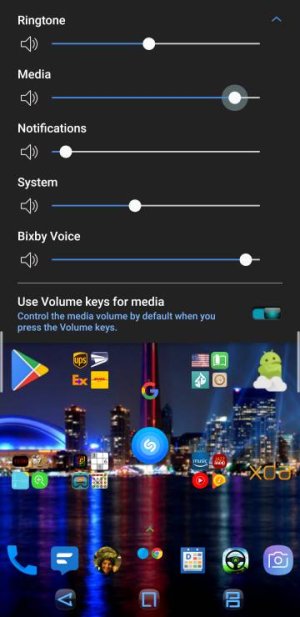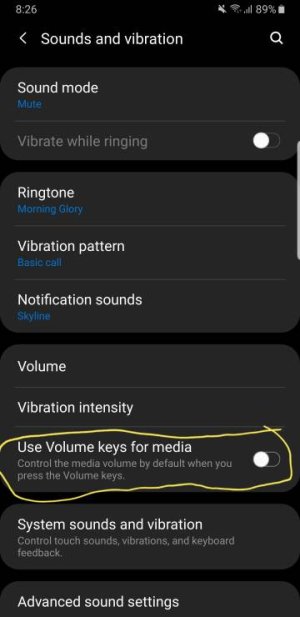Volume Buttons
- Thread starter mfreeland
- Start date
You are using an out of date browser. It may not display this or other websites correctly.
You should upgrade or use an alternative browser.
You should upgrade or use an alternative browser.
pizza_pablo
Well-known member
- Mar 1, 2012
- 1,778
- 0
- 36
Since the latest update, my volume buttons only control media volume, not ringtone volume, like usual. Is there way to re-assign these? Kind of a pain to have to go into sound settings to control loom or to mute or turn on vibrate.....
Well, on Oreo, you select a volume button and when the depositary showing volume level drops down, select arrow. This enlarges the drop down menu. At the bottom is a selector switch for controlling media or ring tone.
I imagine it would be the same or similar in the Pie.
Attachments
- Feb 6, 2017
- 96,276
- 11,921
- 113
Since the latest update, my volume buttons only control media volume, not ringtone volume, like usual. Is there way to re-assign these? Kind of a pain to have to go into sound settings to control loom or to mute or turn on vibrate.....
Check in settings >sounds>media volume not toggled on
Attachments
chanchan05
Q&A Team
- Nov 22, 2014
- 8,519
- 1
- 0
Press volume button, then swipe down on the slider. At the bottom there's a media control toggle.Since the latest update, my volume buttons only control media volume, not ringtone volume, like usual. Is there way to re-assign these? Kind of a pain to have to go into sound settings to control loom or to mute or turn on vibrate.....
pizza_pablo
Well-known member
- Mar 1, 2012
- 1,778
- 0
- 36
- Feb 6, 2017
- 96,276
- 11,921
- 113
So, no dice on the volume button drop down on Pie?
Sorry.
You were correct, just wasn't easy to see with your theme.
chanchan05
Q&A Team
- Nov 22, 2014
- 8,519
- 1
- 0
Yup. There's no button anymore. It's swipe.So, no dice on the volume button drop down on Pie?
Sorry.
Similar threads
- Replies
- 1
- Views
- 3K
- Replies
- 5
- Views
- 2K
- Replies
- 14
- Views
- 1K
- Replies
- 13
- Views
- 2K
- Replies
- 3
- Views
- 713
Trending Posts
-
-
S25 Ultra - Titanium with Gorilla glass opinions
- Started by ShaggyKids
- Replies: 1
-
News Exclusive: Infinix on making the best budget gaming phone with the GT 30 Pro
- Started by AC News
- Replies: 0
-
News The official Google Store is now selling Pixels directly to customers in India
- Started by AC News
- Replies: 0
-
News Tech Talk: How does an MVNO work?
- Started by AC News
- Replies: 0
Forum statistics

Space.com is part of Future plc, an international media group and leading digital publisher. Visit our corporate site.
© Future Publishing Limited Quay House, The Ambury, Bath BA1 1UA. All rights reserved. England and Wales company registration number 2008885.