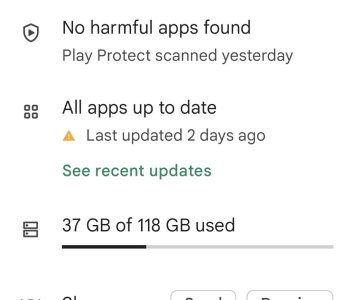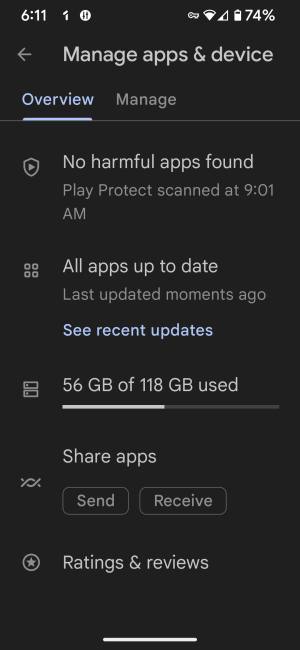Warning icon in play store?
- Thread starter Tomster88
- Start date
You are using an out of date browser. It may not display this or other websites correctly.
You should upgrade or use an alternative browser.
You should upgrade or use an alternative browser.
tismydroid
Well-known member
- Jun 3, 2012
- 593
- 436
- 63
It just letting you know that there are no harmful apps and that your apps were updated two days ago. It's not a warning. It is just info.
- Mar 9, 2012
- 169,508
- 10,874
- 113
I've seen that as well. I used to think it alerted me to an app that didn't update successfully for some reason, but it still shows up on my Pixel 7 Pro, even though all apps are up to date. Oddly, I don't see that warning icon in the Play Store of my Pixel Slate. They're both the same version of the Play Store app.
I also checked the Play Store on my Galaxy A7 lite running Android 13, and it's not there either, so it's not an issue with the Android version. It may just be a Play Store bug on Pixels. Send feedback to Google about it.
I also checked the Play Store on my Galaxy A7 lite running Android 13, and it's not there either, so it's not an issue with the Android version. It may just be a Play Store bug on Pixels. Send feedback to Google about it.
- Apr 13, 2014
- 1,095
- 352
- 83
Ah I didn't know that. Thank youIt just letting you know that there are no harmful apps and that your apps were updated two days ago. It's not a warning. It is just info.
diesel97
Well-known member
- Nov 2, 2013
- 272
- 42
- 28
It never has done that before, not sure why they would give you a warning icon to show you all is good.It just letting you know that there are no harmful apps and that your apps were updated two days ago. It's not a warning. It is just info.
SpookDroid
Ambassador
- Jul 14, 2011
- 19,964
- 1,450
- 113
It is not an 'all good' icon, indeed (OP is referring to the second message/icon, not the first one  ). Like B.Diddy mentioned, this shows up whenever an app has not been able to successfully auto-update/update/install. If you tap that or the details list, you'll see that icon next to the app that failed. Most of the time you can just re-start the process and it'll complete, unless you've run out of storage or some other app issue.
). Like B.Diddy mentioned, this shows up whenever an app has not been able to successfully auto-update/update/install. If you tap that or the details list, you'll see that icon next to the app that failed. Most of the time you can just re-start the process and it'll complete, unless you've run out of storage or some other app issue.
Similar threads
- Replies
- 2
- Views
- 2K
- Replies
- 3
- Views
- 1K
- Replies
- 9
- Views
- 5K
Trending Posts
-
-
Android 17 Beta
- Started by YankInDaSouth
- Replies: 51
-
-
Samsung photo app taking over and merging files w/o consent and creating junk files. How to stop?
- Started by MarkV
- Replies: 3
-
Members online
Total: 10,884 (members: 7, guests: 10,877)
Forum statistics

Space.com is part of Future plc, an international media group and leading digital publisher. Visit our corporate site.
© Future Publishing Limited Quay House, The Ambury, Bath BA1 1UA. All rights reserved. England and Wales company registration number 2008885.