- May 23, 2011
- 251
- 5
- 18
I just got a new car with Android Auto, but when I connect to my car it says that I need to launch Waze for the first time from my phone. When I try to launch Waze on my phone, it just won't open at all. I can get Waze to come up on my AA app on my phone, but I can't get it to "sync" with my car unit because it won't launch from my phone.
I have tried clearing the cache but no luck. I tried it with my Note 8 and it works .. so wondering what the issue is.
Any suggestions? Oh by the way, Google Maps works fine with my AA.
I have tried clearing the cache but no luck. I tried it with my Note 8 and it works .. so wondering what the issue is.
Any suggestions? Oh by the way, Google Maps works fine with my AA.

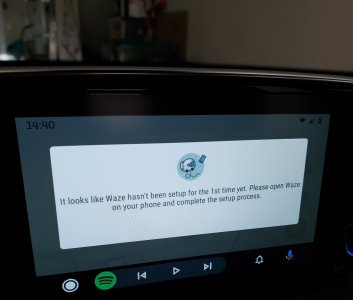
 I have a feeling it's an issue with my Note 9, my 8 worked fine.
I have a feeling it's an issue with my Note 9, my 8 worked fine.
