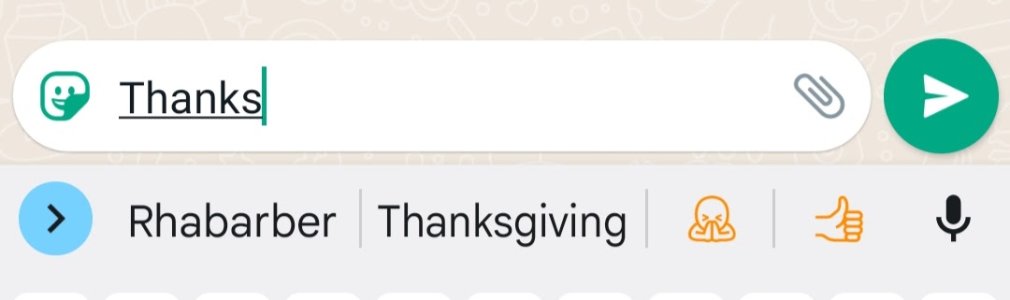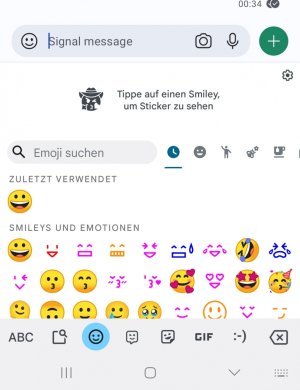- Dec 21, 2022
- 2
- 0
- 0
I just upgraded from a S10 to a S22. Now all of a sudden I get these weird emojis, for example in previews for WhatsApp messages, in the emoji recommendations in Gboard, or when I switch to display as "system emojis" on Signal.
Where do these things come from, and how can I get "normal" emojis again?
These things don't even look like real emojis, more like colored ASCII characters (see screenshots).
My model number is S22 SC-51C (branded Galaxy S22 by Japanese provider docomo), running Android 13, One UI 5.0.
Where do these things come from, and how can I get "normal" emojis again?
These things don't even look like real emojis, more like colored ASCII characters (see screenshots).
My model number is S22 SC-51C (branded Galaxy S22 by Japanese provider docomo), running Android 13, One UI 5.0.