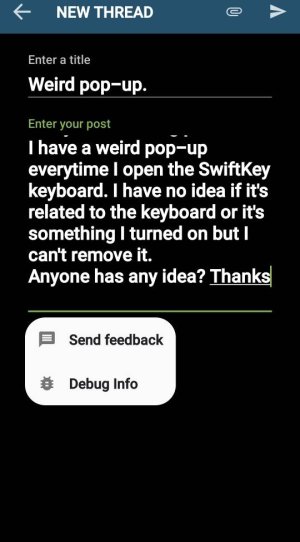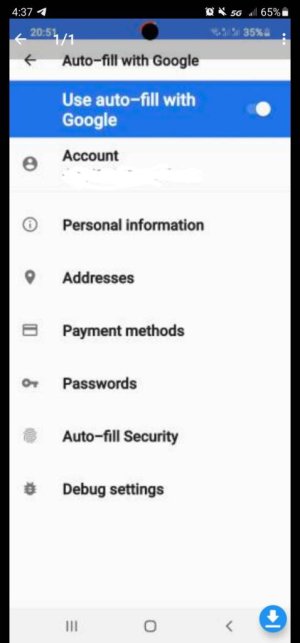Hi all, upgraded from S20 to S21 and I am VERY happy with my decision. I would have liked a couple of the functions from the Ultra but I really don't like big phones.
I have a weird pop-up everytime I open the SwiftKey keyboard. I have no idea if it's related to the keyboard or it's something I turned on but I can't remove it.
Anyone has any idea? Thanks
I have a weird pop-up everytime I open the SwiftKey keyboard. I have no idea if it's related to the keyboard or it's something I turned on but I can't remove it.
Anyone has any idea? Thanks