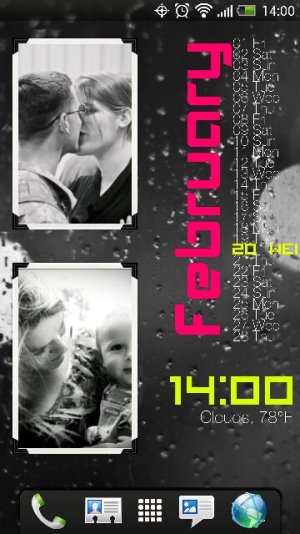- Feb 15, 2013
- 92
- 0
- 0
Forgive me, stupid newbie question... never had an android before, but considering getting a DNA.
I understand that HTC layers a "skin" called Sense on top of Android, and that skin changes how Android looks. I guess things like the infamous clock, that "carousel" type thing for viewing running tasks, etc. are part of Sense.
I'm wondering how much of Sense can be changed or done? Can that carousel task switcher be replaced with the usual vertical list of tasks? Can the home page be changed? Do the buttons for settings, etc. change appearance?
How much of "Sense" can be undone if desired (without "rooting", just by installing a new launcher)?
I understand that HTC layers a "skin" called Sense on top of Android, and that skin changes how Android looks. I guess things like the infamous clock, that "carousel" type thing for viewing running tasks, etc. are part of Sense.
I'm wondering how much of Sense can be changed or done? Can that carousel task switcher be replaced with the usual vertical list of tasks? Can the home page be changed? Do the buttons for settings, etc. change appearance?
How much of "Sense" can be undone if desired (without "rooting", just by installing a new launcher)?