What does this battery icon mean in status bar??
- Thread starter donm527
- Start date
You are using an out of date browser. It may not display this or other websites correctly.
You should upgrade or use an alternative browser.
You should upgrade or use an alternative browser.
- Aug 21, 2014
- 4,397
- 179
- 63
That means that Power Saving mode is activated. You can disable it in the Quick Settings panel.
Thanks. So odd. No idea how it was turned on because I don't recall being in battery settings recently. That's what I find irritating about Android sometimes... with all the adjustability available, it can be a headache when a setting gets changed somehow and finding how to fix it. Am I the only one??
Having a bad day with these things today. Maybe you can help with another issue in another post coming up.
- Feb 6, 2017
- 97,746
- 13,811
- 113
- Aug 21, 2014
- 4,397
- 179
- 63
Actually trying to turn everything off.  Well, not everything.
Well, not everything.
But you could have had a new S22U for over a month and set everything initially the way you wanted to the first few days. And I find that weeks later something will show up on my phone like a notification that I didn't ask for or didn't want and have to go in and disable every time a new one pops up.
Because when you set up a new phone or are intentionally trying to restore your phone using the backups Samsung and Google may have saved and reinstall the apps and some of configuration on your phone but they don't restore your settings. You have to fix each one as they come or as you start using those apps again. At least that's what I feel every time I have to go through a new setup or restore of a backup LOL.
That's why I always say... nothing... nothing beats the cloud backup and restore on an iOS device when you upgrade or set up a new device and you set up by restoring a cloud backup.
But you could have had a new S22U for over a month and set everything initially the way you wanted to the first few days. And I find that weeks later something will show up on my phone like a notification that I didn't ask for or didn't want and have to go in and disable every time a new one pops up.
Because when you set up a new phone or are intentionally trying to restore your phone using the backups Samsung and Google may have saved and reinstall the apps and some of configuration on your phone but they don't restore your settings. You have to fix each one as they come or as you start using those apps again. At least that's what I feel every time I have to go through a new setup or restore of a backup LOL.
That's why I always say... nothing... nothing beats the cloud backup and restore on an iOS device when you upgrade or set up a new device and you set up by restoring a cloud backup.
Last edited:
- Feb 6, 2017
- 97,746
- 13,811
- 113
That's why you use Samsung account and Google back up and Samsung smart switch on PC everything is set up just enter your bank password on a new deviceActually trying to turn everything off.Well, not everything.
But you could have had a new S22U for over a month and set everything initially the way you wanted to the first few days. And I find that weeks later something will show up on my phone like a notification that I didn't ask for or didn't want and have to go in and disable every time a new one pops up.
Because when you set up a new phone or are intentionally trying to restore your phone using the backups Samsung and Google may have saved and reinstall the apps and some of configuration on your phone but they don't restore your settings. You have to fix each one as they come or as you start using those apps again. At least that's what I feel every time I have to go through a new setup or restore of a backup LOL.
That's why I always say... nothing... nothing beats the cloud backup and restore on an iOS device when you upgrade or set up a new device and you set up by restoring a cloud backup.
- Aug 21, 2014
- 4,397
- 179
- 63
That's why you use Samsung account and Google back up and Samsung smart switch on PC everything is set up just enter your bank password on a new device
Yeah I know you have been really praising SmartSwitch on PC and need to find a moment to give that a try.
I know it's better than nothing but part of me in making time to try it... I hate you have to still plug into a PC to backup and have to go to that machine when you need to restore it. And... that you have to remind yourself to cable in and make periodic backups to keep things up to date instead of an automatic process.
- Feb 6, 2017
- 97,746
- 13,811
- 113
You can also do back up to USB c stick with smart switch on phone if that helps I never tried and not sure if pictures get back upYeah I know you have been really praising SmartSwitch on PC and need to find a moment to give that a try.
I know it's better than nothing but part of me in making time to try it... I hate you have to still plug into a PC to backup and have to go to that machine when you need to restore it. And... that you have to remind yourself to cable in and make periodic backups to keep things up to date instead of an automatic process.
- Aug 21, 2014
- 4,397
- 179
- 63
You can also do back up to USB c stick with smart switch on phone if that helps I never tried and not sure if pictures get back up
That's an interesting thought and portable. just don't lose where you kept it lol. How often do you plug in and back up to make sure you you keep it up to date?
- Feb 6, 2017
- 97,746
- 13,811
- 113
Every 2 weeks, yeah it's a option and like you mentioned portable.That's an interesting thought and portable. just don't lose where you kept it lol. How often do you plug in and back up to make sure you you keep it up to date?
- Aug 21, 2014
- 4,397
- 179
- 63
You can also do back up to USB c stick with smart switch on phone if that helps I never tried and not sure if pictures get back up
@ mustang7757 My SanDisk 128GB Dual Drive (usb a & c) came in so decided to try SmartSwitch and create start creating backups in hopes of an easier restore in future.
SmartSwitch was able to backup to the drive no problem. Took about 8 minutes for me from start of backup to finish. Seems to have backed up pics too to answer your quiestion.
I want to use a USB so that I can keep it with me on keychain or backpack in case I need to restore away from home.
We’ll see how well it works next time I try to restore.
Note: the drive got extremely warm… would even say hot… when plugged in and at the end of backup. Definitely hot enough to be uncomfortable when unmounting the drive and unplugging the drive.
Attachments
-
 D63DB8A0-6E77-473D-A9C4-710199742E0A.jpg352.2 KB · Views: 28
D63DB8A0-6E77-473D-A9C4-710199742E0A.jpg352.2 KB · Views: 28 -
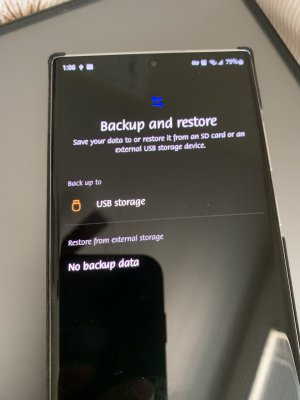 E1C09B9B-0C55-4492-A939-3004EAD573CC.jpg261.4 KB · Views: 24
E1C09B9B-0C55-4492-A939-3004EAD573CC.jpg261.4 KB · Views: 24 -
 79B55386-83E3-482F-98DF-F2BA0F3F52E5.jpg271.8 KB · Views: 24
79B55386-83E3-482F-98DF-F2BA0F3F52E5.jpg271.8 KB · Views: 24 -
 FCAF81A0-607A-4F14-AFEE-EA3E77185870.jpg279.5 KB · Views: 23
FCAF81A0-607A-4F14-AFEE-EA3E77185870.jpg279.5 KB · Views: 23 -
 FA2DA166-2D01-4854-A2E9-21276F807174.jpg277 KB · Views: 26
FA2DA166-2D01-4854-A2E9-21276F807174.jpg277 KB · Views: 26
- Feb 6, 2017
- 97,746
- 13,811
- 113
That's great to hear , pretty quick , wonder why it got that hot . I know Samsung has their own version stick don't know if it makes a difference.
Is that the portable device Samsung said they were coming out with after removing the sd card slot? Is it out? I checked their website awhile back but didn't see it mentioned.That's great to hear , pretty quick , wonder why it got that hot . I know Samsung has their own version stick don't know if it makes a difference.
- Feb 6, 2017
- 97,746
- 13,811
- 113
Is that the portable device Samsung said they were coming out with after removing the sd card slot? Is it out? I checked their website awhile back but didn't see it mentioned.
Yeah , i havnt checked if its out yet
Mr Bojangles1
Well-known member
- Oct 29, 2019
- 838
- 1
- 16
When transferring to a USB stick on my phone it gets hot too. Another thing to remember, because I've lost files before, is to unmount the USB drive before pulling it out. At least with my usb stick, it can get corrupted fairly easy.
Edit: I don't have the same USB stick though.
Edit: I don't have the same USB stick though.
- Feb 6, 2017
- 97,746
- 13,811
- 113
Looks like its outIs that the portable device Samsung said they were coming out with after removing the sd card slot? Is it out? I checked their website awhile back but didn't see it mentioned.
SAMSUNG Type-C
 USB Flash Drive, 128GB, Transfers 4GB Files in 11 Secs w/ Up to 400MB/s 3.13 Read Speeds, Compatible w/ USB 3.0 / 2.0, Waterproof, 2022 https://a.co/d/cEBXCbw
USB Flash Drive, 128GB, Transfers 4GB Files in 11 Secs w/ Up to 400MB/s 3.13 Read Speeds, Compatible w/ USB 3.0 / 2.0, Waterproof, 2022 https://a.co/d/cEBXCbw- Aug 21, 2014
- 4,397
- 179
- 63
That's great to hear , pretty quick , wonder why it got that hot . I know Samsung has their own version stick don't know if it makes a difference.
A guess on heat. The drive is all metal by choice. I carry a couple of metal Kingston drives on my key chain for work... one is a Win10 drive for installing formatting and installing Win10Pro if out in the field and the other keeps important programs and files I'll need to go along as well as carrying personal files.
Been using them for 5+ years at least so I trust the durability and protection a metal drive over plastic + they are much tinier to carry on key chain but have noticed a little warm at times.
This new one will by my replacement with more capacity and also can switch between USB-C/USB-A good to have both. Also SanDisk is USB 3.1 drive. Google says S22 USB port is USB 3.2 Gen 1 so theoretically can transfer up to 5 Gbps (10x faster than USB 2.0). I'm guessing the higher transfer rate is contributing to the heat. Will keep an eye on it.
- Feb 6, 2017
- 97,746
- 13,811
- 113
I havnt tried usb flash drive yet , my back up are Smart switch pc /google/Samsung cloudSorry, that was directed at Mr. Bojangles1.
Similar threads
- Replies
- 3
- Views
- 2K
- Replies
- 3
- Views
- 5K
- Replies
- 2
- Views
- 5K
- Replies
- 2
- Views
- 1K
Trending Posts
-
Question Why does this site show a red dot in my chrome shortcuts?
- Started by ricardoburnsy
- Replies: 1
-
-
How can I develop a multi platform app with VS Code?
- Started by sting_ray
- Replies: 1
-
im new and im looking for some advice!
- Started by bigdude76
- Replies: 9
-
Members online
Total: 5,066 (members: 9, guests: 5,057)
Forum statistics

Space.com is part of Future plc, an international media group and leading digital publisher. Visit our corporate site.
© Future Publishing Limited Quay House, The Ambury, Bath BA1 1UA. All rights reserved. England and Wales company registration number 2008885.


