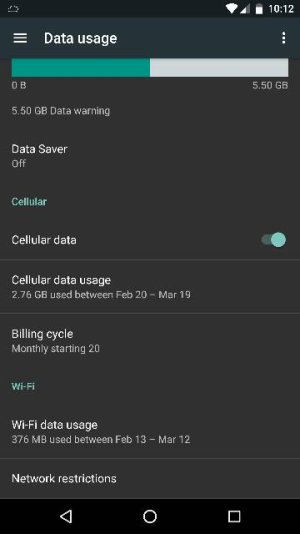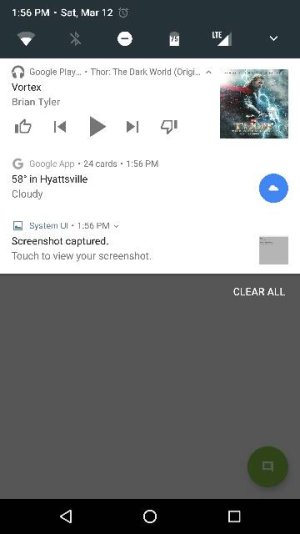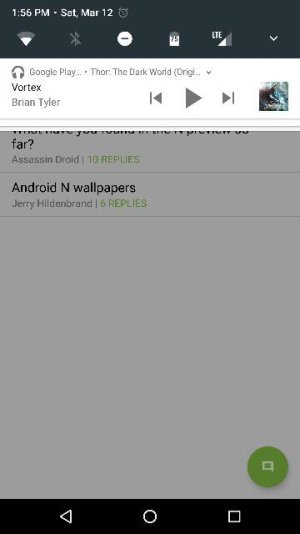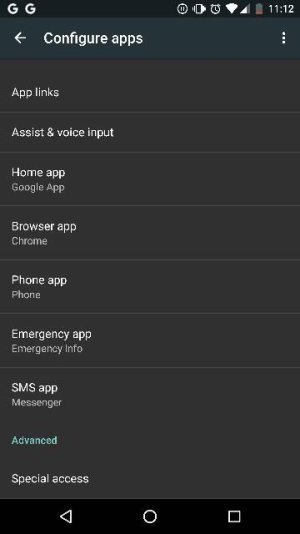What have you found in the N preview so far?
- Thread starter Aquila
- Start date
You are using an out of date browser. It may not display this or other websites correctly.
You should upgrade or use an alternative browser.
You should upgrade or use an alternative browser.
JimSmith94
Well-known member
- Oct 3, 2011
- 664
- 2
- 18
Android N adds a potentially life-saving feature Android N adds a potentially life-saving feature | Android Central
Good call on that oneAndroid N adds a potentially life-saving feature Android N adds a potentially life-saving feature | Android Central
Madscotsman
Well-known member
- May 20, 2010
- 159
- 1
- 0
Can you elaborate on dark mode?Multi window, dark mode, better notifications, what else?
SactoKingsFan
Well-known member
- Nov 1, 2013
- 2,785
- 0
- 0
qfnol31
Well-known member
- Jul 31, 2010
- 250
- 5
- 0
Gizmodo had a post on the new drag and drop feature for editing text. Come to find out it works when composing. If you highlight text in a text editor box, you can drag it like you might with a mouse and place it elsewhere in the box.
Posted via the Android Central App
Posted via the Android Central App
anon(9072051)
Well-known member
- Sep 9, 2014
- 1,242
- 0
- 0
I'm annoyed by the lack of an actual "Home" category in Settings. I like to switch between Google Now and Nova on my N6, and I'm used to being able to set one of them as a default launcher in the Home setting in MM but still maintaining the option to pick the other launcher later. With that gone, you're left with having to choose between "Just Once" or "Always" every stinkin' time you hit the Home button. And if you do pick "Always," you have to install a new launcher in order to get access to whichever launcher you didn't pick.
I tried to set Nova as my default launcher and completely lost access to Google Now. When I tried to open the GN app in my app drawer, I got a useless error message telling me that I had to change my preferences in Settings, but tapping on the link to Settings in that message only made the error message disappear.
A minor point for most people probably, but it seems odd that Google wouldn't do more to keep their stock launcher always available.
I tried to set Nova as my default launcher and completely lost access to Google Now. When I tried to open the GN app in my app drawer, I got a useless error message telling me that I had to change my preferences in Settings, but tapping on the link to Settings in that message only made the error message disappear.
A minor point for most people probably, but it seems odd that Google wouldn't do more to keep their stock launcher always available.
SactoKingsFan
Well-known member
- Nov 1, 2013
- 2,785
- 0
- 0
Double tapping the button takes you to last used app. You can keep going back to the 2 most recent apps.I heard about some new functionality of the multitasking button: there should be a way to switch among the latest apps or something, when double tapping it... Has anyone tried that?
Aman Khatri
Member
- Aug 21, 2015
- 19
- 0
- 0
besides features like multitasking(which samsung already had) what are some new and exciting features of android N?any internal features im missing out?
Similar threads
- Replies
- 0
- Views
- 3K
- Replies
- 23
- Views
- 8K
- Replies
- 2
- Views
- 4K
- Replies
- 4
- Views
- 6K
Trending Posts
-
-
-
-
-
Transfer Home Screen Layout Without a Third Party App?
- Started by kenorian
- Replies: 0
Forum statistics

Space.com is part of Future plc, an international media group and leading digital publisher. Visit our corporate site.
© Future Publishing Limited Quay House, The Ambury, Bath BA1 1UA. All rights reserved. England and Wales company registration number 2008885.