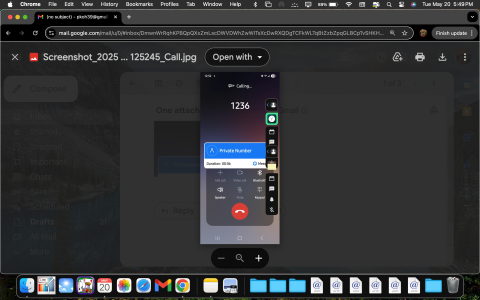Question What is this?
- Thread starter 420benz
- Start date
You are using an out of date browser. It may not display this or other websites correctly.
You should upgrade or use an alternative browser.
You should upgrade or use an alternative browser.
- Mar 9, 2012
- 169,508
- 10,873
- 113
You've never heard of Safe Mode? https://en-us.support.motorola.com/app/answers/detail/a_id/153514/~/safe-mode
- Mar 9, 2012
- 169,508
- 10,873
- 113
Ok, that's why we were asking for the make and model of your phone -- the steps can differ between manufacturers.
Here are the steps for Samsung: https://www.samsung.com/us/support/answer/ANS10003495/
Here are the steps for Samsung: https://www.samsung.com/us/support/answer/ANS10003495/
- Mar 9, 2012
- 169,508
- 10,873
- 113
Also, although they don't look quite right, the side menu might be Samsung's Edge Panel feature: https://www.samsung.com/us/support/answer/ANS10002367/
- Feb 6, 2017
- 98,380
- 14,663
- 113
Something strange about the screenshot your in call and it not showing the duration and that pop up from private number shows the duration you were on call and option to text back
- Mar 9, 2012
- 169,508
- 10,873
- 113
The first question is: do you still see that behavior in Safe Mode? If you do, then it's not a 3rd party app.
Similar threads
- Question
- Replies
- 5
- Views
- 3K
- Replies
- 20
- Views
- 1K
- Replies
- 20
- Views
- 2K
- Replies
- 8
- Views
- 2K
- Replies
- 2
- Views
- 903
Trending Posts
-
-
Samsung photo app taking over and merging files w/o consent and creating junk files. How to stop?
- Started by MarkV
- Replies: 2
-
Android 17 Beta
- Started by YankInDaSouth
- Replies: 50
-
-
Forum statistics

Space.com is part of Future plc, an international media group and leading digital publisher. Visit our corporate site.
© Future Publishing Limited Quay House, The Ambury, Bath BA1 1UA. All rights reserved. England and Wales company registration number 2008885.