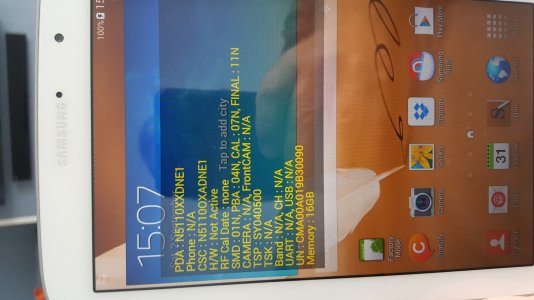whats all this on my screen
- Thread starter will308
- Start date
You are using an out of date browser. It may not display this or other websites correctly.
You should upgrade or use an alternative browser.
You should upgrade or use an alternative browser.
Moved from the Galaxy Note forum (for the original Note phone) to the Galaxy Note 8.0 forum (for the tablet).
It's Factory Mode. Is your phone rooted? If so, see this video:
https://www.youtube.com/watch?v=My_g28MrlwU
It's Factory Mode. Is your phone rooted? If so, see this video:
https://www.youtube.com/watch?v=My_g28MrlwU
Beut
Well-known member
Your mainboard is new and not have serial programmed to EPROM.
The ROM is loaded customized firmware with Factory Mode is ON.
In order to turn off this mode, your device need to be rooted to get access to root.
How to Exit Factory Mode for Samsung Galaxy Devices – ZiDroid
After that reflash the stock firmware
https://www.sammobile.com/firmwares/gt-n5110/GT-N5110/XAR/download/N5110UEU2COI3/56156/
This is the firmware released on 2015 (O=15), the custom firmware of your tablet is 2014 (N=14)
You need to learn how to root first, then know how to flash firmware via Odin. Otherwise, the tablet has a limited functions in Factory Mode, even after flashing new firmware.
Root is only option to turn off Factory Mode.
I wonder where you get this new mainboard ? Check the status you will see your tablet has serial number of mainboard which has only numbers.
The ROM is loaded customized firmware with Factory Mode is ON.
In order to turn off this mode, your device need to be rooted to get access to root.
How to Exit Factory Mode for Samsung Galaxy Devices – ZiDroid
After that reflash the stock firmware
https://www.sammobile.com/firmwares/gt-n5110/GT-N5110/XAR/download/N5110UEU2COI3/56156/
This is the firmware released on 2015 (O=15), the custom firmware of your tablet is 2014 (N=14)
You need to learn how to root first, then know how to flash firmware via Odin. Otherwise, the tablet has a limited functions in Factory Mode, even after flashing new firmware.
Root is only option to turn off Factory Mode.
I wonder where you get this new mainboard ? Check the status you will see your tablet has serial number of mainboard which has only numbers.
Similar threads
- Replies
- 7
- Views
- 800
- Replies
- 1
- Views
- 294
- Replies
- 3
- Views
- 1K
- Replies
- 3
- Views
- 519
Latest posts
-
-
-
-
Obligatory Screens/Layout Thread
- Latest: YankInDaSouth
Members online
Total: 1,541 (members: 15, guests: 1,526)
Trending Posts
-
News YouTube TV sees a $10 price hike to its base plan due to 'rising content costs
- Started by AC News
- Replies: 5
-
Who is potentially upgrading to the S25 Ultra?
- Started by gray2018
- Replies: 21
-
News Android and iPhone users told to pause texting each other amid major security threat
- Started by AC News
- Replies: 1
-
Google raising the price of YouTube TV - AGAIN
- Started by SyCoREAPER
- Replies: 4
-
Forum statistics

Android Central is part of Future plc, an international media group and leading digital publisher. Visit our corporate site.
© Future Publishing Limited Quay House, The Ambury, Bath BA1 1UA. All rights reserved. England and Wales company registration number 2008885.