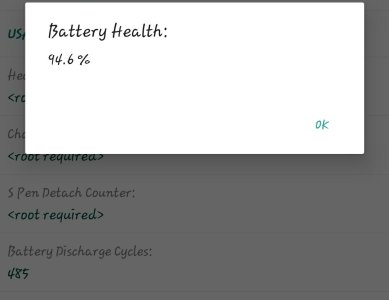- Mar 2, 2017
- 830
- 5
- 0
Just curious as to how everyone is doing with their battery. To check the health and cycle count, download "Phone Info Samsung" by vndnguyen from the Play Store, open the "personal" tab and tap several times on the "usage history" text until it shows the battery health (cycles are shown by default, and if you don't wanna have to do all the tapping every time you want to check, simply get version 3.8.0 from APKmirror).
Here are my stats for the S8 I bought new in mid August last year, and it is pretty good given the fact that I don't religiously adhere to various draconian suggestions you might see on the forums like at-all-costs keeping between 40-80% and similar stuff. I just avoid discharging below 25-30% and I fully or near fully charge every time (sometimes I also do short "boost" charges, i.e. using a fast car charger to get a few extra percent while too/from the supermarket).

Here are my stats for the S8 I bought new in mid August last year, and it is pretty good given the fact that I don't religiously adhere to various draconian suggestions you might see on the forums like at-all-costs keeping between 40-80% and similar stuff. I just avoid discharging below 25-30% and I fully or near fully charge every time (sometimes I also do short "boost" charges, i.e. using a fast car charger to get a few extra percent while too/from the supermarket).




 ) but I wanted to check how the battery has held up in the 17 months I've had it. The results
) but I wanted to check how the battery has held up in the 17 months I've had it. The results