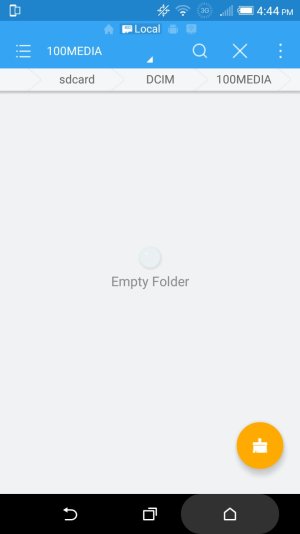I have a few pictures that are 'selfies' that I cannot delete.
I copy them to another gallery folder and then try to delete them from the 'selfie' folder. When I do it deletes the ones I moved too.
I have tried renaming them, changing the date, cropping them. Nothing.
I have tried emailing to my pc, changing name, date etc, then texting and emailing back to my phone. Same thing
If I rename them, and copy them to another folder, it automatically renames them back to the original name.
I am using ES File Explorer, but I can't find them. Driving me crazy.
I copy them to another gallery folder and then try to delete them from the 'selfie' folder. When I do it deletes the ones I moved too.
I have tried renaming them, changing the date, cropping them. Nothing.
I have tried emailing to my pc, changing name, date etc, then texting and emailing back to my phone. Same thing
If I rename them, and copy them to another folder, it automatically renames them back to the original name.
I am using ES File Explorer, but I can't find them. Driving me crazy.