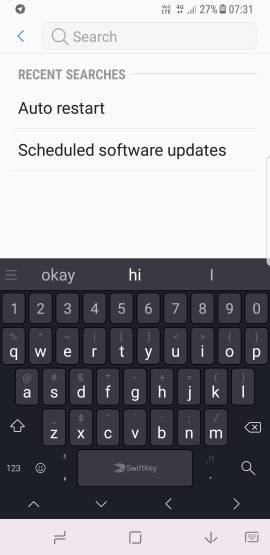Where is auto restart setting? (using verizon service if that matters)
- Thread starter bialy
- Start date
You are using an out of date browser. It may not display this or other websites correctly.
You should upgrade or use an alternative browser.
You should upgrade or use an alternative browser.
donb2010
Well-known member
- Dec 10, 2010
- 143
- 11
- 18
Where is auto restart setting?
I have Verizon Wireless service.
Ideally, I'd like to reboot restart phone automatically say once a week.
Not sure about the auto restart, but I just press the power button for a couple of seconds and choose restart.
anon(3641385)
Well-known member
- Sep 2, 2016
- 504
- 0
- 0
Where is auto restart setting?
I have Verizon Wireless service.
Ideally, I'd like to reboot restart phone automatically say once a week.
Settings, General management, Reset
Attachments
trucksmoveamerica#AC
Trusted Member
- Jul 20, 2010
- 8,436
- 1,079
- 113
Verizon doesn't have this feature. when you call in for support the first thing they have you do is restart the phone. Maybe if Verizon left this feature on there would be less support calls.Settings>General Management>Reset>Auto restart
Verizon doesn't have this feature. when you call in for support the first thing they have you do is restart the phone. Maybe if Verizon left this feature on there would be less support calls.
I'm on AT&T.
Neal Smith
Well-known member
- Dec 23, 2012
- 305
- 0
- 0
anon(3641385)
Well-known member
- Sep 2, 2016
- 504
- 0
- 0
Settings, General management, Reset
My note 8 is unlocked, and im in Australia
Jewels81
Well-known member
- Aug 12, 2016
- 4,931
- 19
- 38
My note 8 is unlocked, and im in Australia
My note8 is not unlocked and I'm in USA
anon(3641385)
Well-known member
- Sep 2, 2016
- 504
- 0
- 0
Nice screen shot, are on Verizon if so how about showing 2 or 3 steps before you get here.
My note 8 is the first Samsung I've owned, and i got it last Friday. During my many, and continuing, travels around this device i knew I'd seen that feature, lol. So i went into Settings and used the search feature at the top of the screen.
Here's a pic. I mention this cos you've apparently got a branded phone and mine's factory unlocked, so this may be the best way for you to establish whether your phone has this feature.
Attachments
Methos1979
Well-known member
- Sep 13, 2017
- 117
- 0
- 0
I'm on Verizon so I don't have this feature but agree it would be useful. I have just begun playing around with Bixby and the quick commands and one of the first ones I created is called "Good morning, Bixby". When I say this in the morning (after saying "Hi Bixby" to activate the voice prompt) Bixby does the following in sequence:
Turns off the Do not disturb
Shows days calendar
Shows reminders
Shows today's weather
Restarts phone
I'm still working on tweaking this but it did work this morning. When Bixby hears "Restart phone" it prompts you verbally say "restart" to get it do reboot. So if you use Bixby you could just say "Hi Bixby" and then "Restart phone." Not quite the automated thing you were looking for but if combined with some other daily (weekly) tasks it's a least a head-fake in that direction! As much as I love Verizon, they really do some annoying stuff.
Turns off the Do not disturb
Shows days calendar
Shows reminders
Shows today's weather
Restarts phone
I'm still working on tweaking this but it did work this morning. When Bixby hears "Restart phone" it prompts you verbally say "restart" to get it do reboot. So if you use Bixby you could just say "Hi Bixby" and then "Restart phone." Not quite the automated thing you were looking for but if combined with some other daily (weekly) tasks it's a least a head-fake in that direction! As much as I love Verizon, they really do some annoying stuff.
Similar threads
- Replies
- 14
- Views
- 3K
- Replies
- 1
- Views
- 355
- Replies
- 4
- Views
- 2K
- Replies
- 11
- Views
- 1K
- Replies
- 11
- Views
- 792
Trending Posts
-
Question Unknown contact within User Contact Profile
- Started by Infinite358
- Replies: 2
-
Migrating/copying home screen layout from Samsung A53to Pixel 9 Pro XL
- Started by Ltripreno
- Replies: 1
-
-
Question Look Up IMEI Number to see if phone is Unlocked
- Started by Taslim Dude 786
- Replies: 1
-
Members online
Total: 12,208 (members: 9, guests: 12,199)
Forum statistics

Space.com is part of Future plc, an international media group and leading digital publisher. Visit our corporate site.
© Future Publishing Limited Quay House, The Ambury, Bath BA1 1UA. All rights reserved. England and Wales company registration number 2008885.