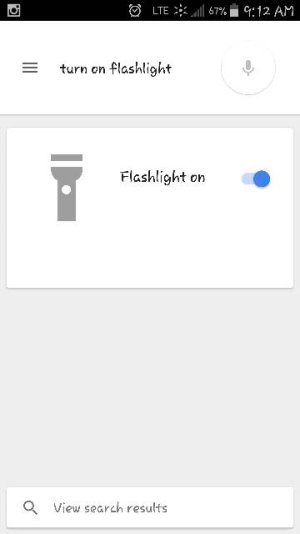- May 3, 2011
- 80
- 0
- 0
I know it's 'piddly', but I'm on AT&T and got the 5.0.1 update last night, no problems with it at all, 'cept I can't find the flashlight that's supposed to be on the notification bar. I'm using the Google Now launcher--does that make a difference? I use the flashlight frequently so it will really help if it's even semi-convenient.
TIA!
TIA!