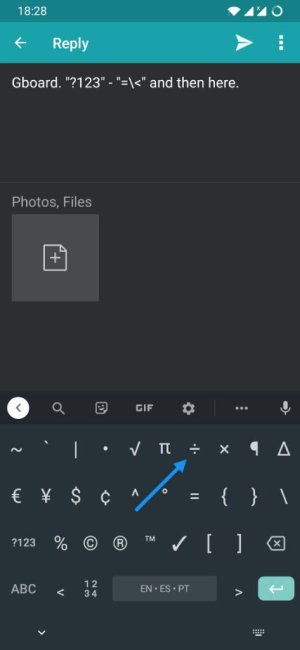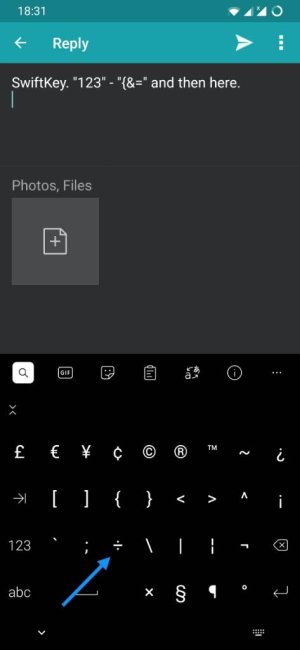Where is the Division symbol on SwiftKey?
- Thread starter IMANUT46
- Start date
You are using an out of date browser. It may not display this or other websites correctly.
You should upgrade or use an alternative browser.
You should upgrade or use an alternative browser.
The same way we told you how to find the "backslash" button.How do I find the division symbol. I have the SwiftKey keyboard.
- Jan 8, 2011
- 13,561
- 9,258
- 113
- Jan 8, 2011
- 13,561
- 9,258
- 113
That's also the division sign, which I used in all my mathematics courses.That's forward slash
Ok, but if you look at the posts above, you'll see the actual division symbol the OP was looking for.That's also the division sign, which I used in all my mathematics courses.
- Mar 9, 2012
- 169,188
- 10,420
- 113
The minor hassle with the traditional division symbol is that it requires up to 3 taps -- numbers key, then symbols key, then tap the division key. The forward slash is typically readily available after tapping the numbers key, or long-pressing "m" as suggested by Laura Knotek.
It might matter what the reason for typing out the division sign is -- if it's to do the actual operation (i.e, you want to know what 10 divided by 5 is), then 10/5 is slightly faster to type than 10÷5. But if you want that specific division symbol to appear for appearance's sake, then now you know how.
It might matter what the reason for typing out the division sign is -- if it's to do the actual operation (i.e, you want to know what 10 divided by 5 is), then 10/5 is slightly faster to type than 10÷5. But if you want that specific division symbol to appear for appearance's sake, then now you know how.
BergerKing
Moderator
- Mar 11, 2012
- 1,267
- 429
- 83
In SwiftKey, if you want a shorter route, copy the division symbol to your SwiftKey clipboard and pin it at the top. Or, you can use a keyboard shortcut and reduce it to characters, as I've done to show you from the clipboard image, In my case, I type the letters (d vi) all together, then hit enter, and never have to leave the screen,as my screenshot shows. To edit, tap the pen icon at the upper right.
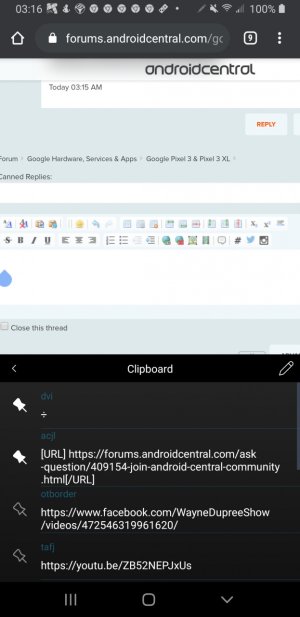
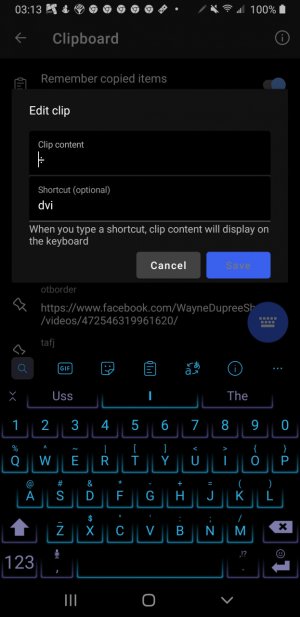
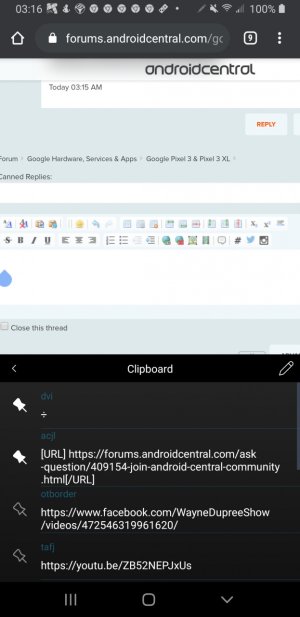
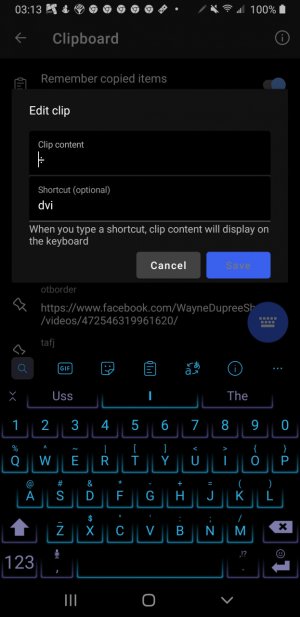
BergerKing
Moderator
- Mar 11, 2012
- 1,267
- 429
- 83
Thanks to all. I'm recording these instructions in KEEP so I can refresh my memory when I need the infrequently used key again. Thanks again.
You are most welcome, and glad we could help!
YankInDaSouth
Well-known member
- Dec 23, 2012
- 2,042
- 2,540
- 113
Completely unrelated, but what app did you use to draw that arrow on your screenshot?
Javier P
Ambassador
- Feb 21, 2014
- 19,478
- 6
- 0
OnePlus screenshot editor. I don't know about a third party app that includes that option, sorry.Completely unrelated, but what app did you use to draw that arrow on your screenshot?
YankInDaSouth
Well-known member
- Dec 23, 2012
- 2,042
- 2,540
- 113
No worries ... Something so simple but handy should be included in all stock editors IMO.OnePlus screenshot editor. I don't know about a third party app that includes that option, sorry.
Javier P
Ambassador
- Feb 21, 2014
- 19,478
- 6
- 0
Agreed. Very simple and very handy, I use it constantly.No worries ... Something so simple but handy should be included in all stock editors IMO.
Similar threads
- Replies
- 2
- Views
- 2K
- Replies
- 7
- Views
- 3K
- Replies
- 26
- Views
- 22K
- Question
- Replies
- 10
- Views
- 1K
- Replies
- 10
- Views
- 2K
Latest posts
-
-
Pictures taken with the Pixel 9 Pro and XL
- Latest: Laura Knotek
-
Trending Posts
-
-
Post your case choices here.
- Started by Chex313
- Replies: 81
-
Let's see your Pixel 10 and 10 Pro photos!
- Started by atliens
- Replies: 136
-
-
Come September 2026, are you sticking with Android
- Started by SyCoREAPER
- Replies: 72
Forum statistics

Space.com is part of Future plc, an international media group and leading digital publisher. Visit our corporate site.
© Future Publishing Limited Quay House, The Ambury, Bath BA1 1UA. All rights reserved. England and Wales company registration number 2008885.