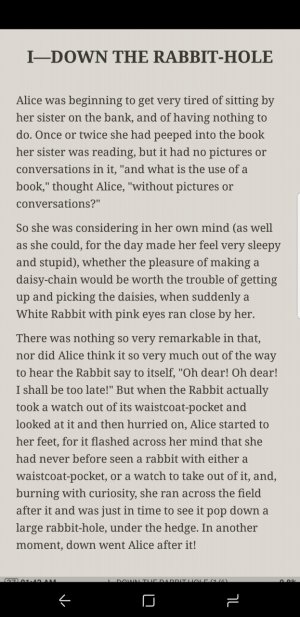I upgraded to a new phone and jumped from Jelly Bean to Oreo. Now I'm having trouble with something that used to be on my old Android and haven't found where it is in Oreo.
When I'd go into an app on my old phone, I could look at an app's settings with the lower right menu button, which has now been replaced by, as far as I can tell, a pretty useless "recent apps" button. (I switched my "back" button to the way it was with Jelly Bean, on the left, for less confusion, so the right menu button is that dumb "recent apps" button.)
Now when I'm in an app, not only do my menu buttons completely disappear, regardless of the fact that the phone is (allegedly) set to keep the menu buttons on screen for all apps, when I can finally find a way to bring them up, there's no "settings" button to use. So settings on individual apps are completely closed to me.
Where are app settings? For instance, one of my apps is an ePub reader. I can't find any way to change the display - brightness, background, font, etc, which I used to do with exactly the same app under Jelly Bean. That was with that lower right hand menu button. But all that does now is show recent apps.
Also, how do I keep menu buttons on the screen at all times within apps? I found an option in settings (which I can't find again) that's SUPPOSED to keep the menu buttons on the screen in all apps, but in every single app I use, menu buttons disappear. In some apps I'm having to navigate out by using a help option that then makes the menu buttons appear. But this does not EXIT the app. It merely allows me to use the menu button to temporarily leave the app, and that's extremely unhelpful.
Thank you in advance.
When I'd go into an app on my old phone, I could look at an app's settings with the lower right menu button, which has now been replaced by, as far as I can tell, a pretty useless "recent apps" button. (I switched my "back" button to the way it was with Jelly Bean, on the left, for less confusion, so the right menu button is that dumb "recent apps" button.)
Now when I'm in an app, not only do my menu buttons completely disappear, regardless of the fact that the phone is (allegedly) set to keep the menu buttons on screen for all apps, when I can finally find a way to bring them up, there's no "settings" button to use. So settings on individual apps are completely closed to me.
Where are app settings? For instance, one of my apps is an ePub reader. I can't find any way to change the display - brightness, background, font, etc, which I used to do with exactly the same app under Jelly Bean. That was with that lower right hand menu button. But all that does now is show recent apps.
Also, how do I keep menu buttons on the screen at all times within apps? I found an option in settings (which I can't find again) that's SUPPOSED to keep the menu buttons on the screen in all apps, but in every single app I use, menu buttons disappear. In some apps I'm having to navigate out by using a help option that then makes the menu buttons appear. But this does not EXIT the app. It merely allows me to use the menu button to temporarily leave the app, and that's extremely unhelpful.
Thank you in advance.
Last edited: