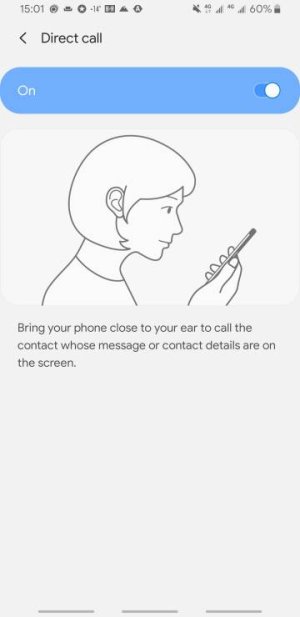A
Android Central Question
I used to just lightly swipe the green telephone button when I receive a call but after the software update last week I notice that I have to strongly swipe almost knocking down the screen to be able to get the incoming call. Please let me know why and what shall I do?