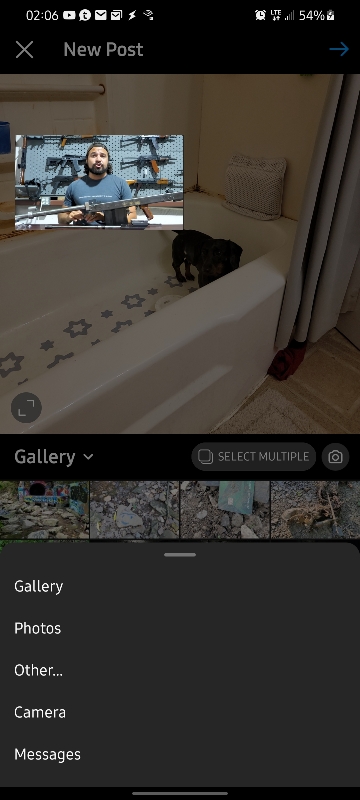It sounds like you're backing up your photos with an app that removes them from your device after backup. Many gallery apps, like Goggle Photos, will show you all of your photos both on the device and in the cloud but some apps that you might choose to share images through can only see what is on the device.
Depending on the app you're trying to share through it may not allow access to your cloud collection. Next time you're trying to share in an app that appears to only be displaying images on your device, look around the edges of the share field for 3 lines or dots or something that says folders and see if you can access your backed up images.