- Sep 26, 2018
- 4
- 0
- 0
I had a moto4 and was editing photos from my daughters graduation along with some other photos from family over the years with a editing app (face blemishes cleaner) and. While editing tje colors started pouring from around hairline and outlines and running onto all my other photos i have in photosafe and my gallery leaving them with blotches of colors all over and making the photos look wet. I tried again a few days later when photos were stained and dried and suddenly my photo would start "leaking" water like substance and even colors all over again. The person at the metro store kept saying what i was seeing was shade and that my camera itself was fine after being checked. Then finally just said it may be my screen or it could be internal. Because i was due to get an upgrade anyhow i did amd got a lg aristo2 today. I told them not to woory bout transferring my pics or contacts so they didnt but when i got home and turned phone ob i noticed that some of my pics were in my google photos and not sure how and of course the same thing is going on with my pictures with them having the wet look even after editing and water falling from chin to chest on other. Why is it doing this with my new phone and what do i need to do now. With the blemish editing app if u swipe instead of tap it will unedit a photo and in some of the photos attached in the darker areas in background and around colars, inbetween seem of a jacket and shirt. Or inbetween two people standing next to each other and even around the face or hairline and either top of head or by ears and down towards bottom whereever its darker is where it starts leaking color and will go onto other photos and you will see dark outline on figures including hands and fingers. Please help im beginning to think that my photo issues have made me nearly lose my mind and ferl like i im going insane fussing over these special photos!!
Attachments
-
 15379372076291299600522.jpg951.7 KB · Views: 19
15379372076291299600522.jpg951.7 KB · Views: 19 -
 IMG_20180522_221944356_LL.jpg381.8 KB · Views: 18
IMG_20180522_221944356_LL.jpg381.8 KB · Views: 18 -
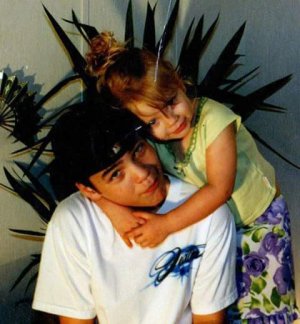 .facebook_1476744914781.jpg59.8 KB · Views: 23
.facebook_1476744914781.jpg59.8 KB · Views: 23 -
 .facebook_1476744873174.jpg21.9 KB · Views: 23
.facebook_1476744873174.jpg21.9 KB · Views: 23 -
 .facebook_1476744873174.jpg27.4 KB · Views: 23
.facebook_1476744873174.jpg27.4 KB · Views: 23 -
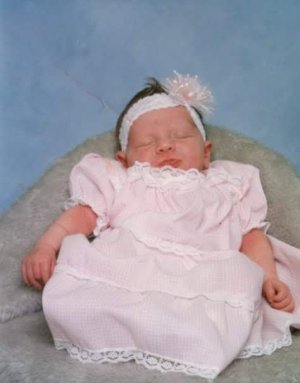 FB_IMG_1535987845388.jpg24.1 KB · Views: 23
FB_IMG_1535987845388.jpg24.1 KB · Views: 23 -
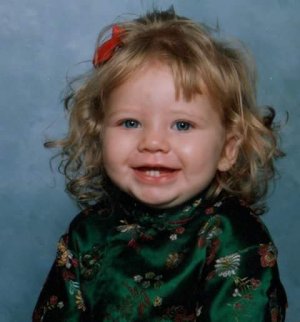 .facebook_1483272532349.jpg39.5 KB · Views: 23
.facebook_1483272532349.jpg39.5 KB · Views: 23

