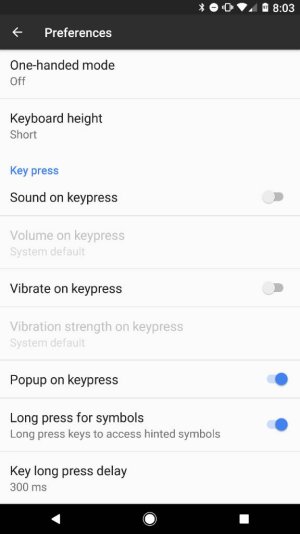Hello everyone.
I'm fairly new to the forums, so please forgive me if I make any errors in my first post. So I've been a long-time Android user, and I just bought a new tablet. It's a Lenovo Tab2 A10-30, if that makes any difference and it's running Android 6.0.1. I'm using Google Keyboard (or GBoard, as it's recent new name), not the integrated Android Keyboard. My problem is that when I hit the given key it should be 'highlighted', confirming, that it registered your button-press. What I mean by this is that you usually get this split-second animation where the given key you pressed pops up over where you pressed it and enlarges for a moment. I know, because this function works on my phone, but not my tablet. Now, as far as I know, GBoard is set up in the exact same way on both devices, or as close as I can get it to be anyway, but I cannot seem to find any setting for this anywhere in GBoard. Does it have to do with GBoard at all or is this a device-specific function.
Thanks for the answers. If something that I described isn't clear please let me know and I'll give more details to the best of my ability.
I'm fairly new to the forums, so please forgive me if I make any errors in my first post. So I've been a long-time Android user, and I just bought a new tablet. It's a Lenovo Tab2 A10-30, if that makes any difference and it's running Android 6.0.1. I'm using Google Keyboard (or GBoard, as it's recent new name), not the integrated Android Keyboard. My problem is that when I hit the given key it should be 'highlighted', confirming, that it registered your button-press. What I mean by this is that you usually get this split-second animation where the given key you pressed pops up over where you pressed it and enlarges for a moment. I know, because this function works on my phone, but not my tablet. Now, as far as I know, GBoard is set up in the exact same way on both devices, or as close as I can get it to be anyway, but I cannot seem to find any setting for this anywhere in GBoard. Does it have to do with GBoard at all or is this a device-specific function.
Thanks for the answers. If something that I described isn't clear please let me know and I'll give more details to the best of my ability.