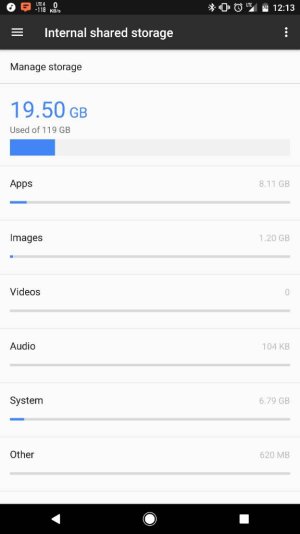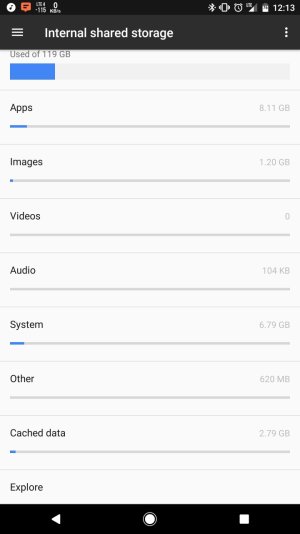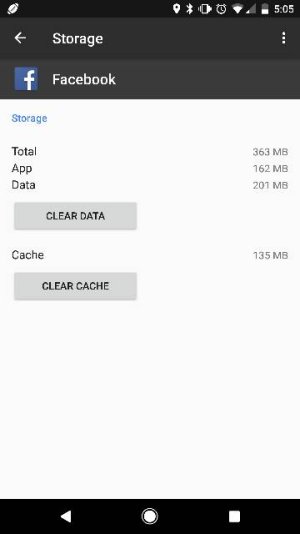- Mar 21, 2013
- 195
- 0
- 0
So I've only had my pixel for a couple months and can't figure out why I have nearly 4gb of cached data ..Is this normal? Cause it sure doesn't seem right to have 4gb of my precious storage being used and it's getting pretty frustrating.