I made some albums from my picture gallery and they are in perfect order. When I go to Facebook and choose the album to post pictures, they are all mixed up in no logical sequence. It is very frustrating. I even tried to move a few to the album to see it they would be in recent order but they still got mixed up in the first few hundred and I can't find them or figure out the order. Please help!
Why do my pictures in my photo gallery get mixed up when I try to post them on Facebook?
- Thread starter HULSEYHUT
- Start date
You are using an out of date browser. It may not display this or other websites correctly.
You should upgrade or use an alternative browser.
You should upgrade or use an alternative browser.
Mr Bojangles1
Well-known member
I think when you go to upload a pic to Facebook it orders your pictures by time/date taken. So the last picture you took will be the first picture. I reordered my images in my gallery and went to upload to Facebook and the order of the pictures didn't change. It looks like Facebook has its own thing for selecting pictures because the gallery doesn't actually open, the folders in gallery are just displayed inside Facebook.
Welcome to Android Central! It can be confusing because if you move or copy a photo file, the creation date of that particular file is when you moved or copied it. I think most stock gallery apps will sort files by date created, not the date the photo was actually taken. If you moved or copied a whole lot of photos at the same time, then all the files have more or less the same creation date/time, and so the sorting order will tend to be all mixed up.
Please register on this forum, which will allow you to engage in discussion more easily, as well as post images. https://forums.androidcentral.com/ask-question/409154-join-android-central-community.html
Last edited:
I recently moved several pictures from my internal storage to a SD memory card. Now when I go to my albums I made in my phone so I can post them on Facebook, they are all mixed up. I also have just added a few after the pictures were moved and they are put randomly in the album, not at the end. My photo albums are in order when I look at them, but when I go to them to post a picture to Facebook, they are all mixed up, going back weeks and months ago. Does anyone know how to fix this?
I recently moved several pictures from my internal storage to a SD memory card. Now when I go to my albums I made in my phone so I can post them on Facebook, they are all mixed up. I also have just added a few after the pictures were moved and they are put randomly in the album, not at the end. My photo albums are in order when I look at them, but when I go to them to post a picture to Facebook, they are all mixed up, going back weeks and months ago. Does anyone know how to fix this?
Hi, are you the original poster? Please read the previous responses above.
Yes. I am the original poster. I just wanted to explain what I did more by saying I moved my albums to my memory card. I didn't have a problem with them being mixed up until I did that. Even now when I add to an album, the pictures go in perfect order, but when I go to the album to post a picture on Facebook, they are all over the place. They are not coming up by the order they were moved. I tried doing a few at a time and it didn't help. I think it might be something in Facebook.
Mr Bojangles1
Well-known member
Yes. I am the original poster. I just wanted to explain what I did more by saying I moved my albums to my memory card. I didn't have a problem with them being mixed up until I did that. Even now when I add to an album, the pictures go in perfect order, but when I go to the album to post a picture on Facebook, they are all over the place. They are not coming up by the order they were moved. I tried doing a few at a time and it didn't help. I think it might be something in Facebook.
Can you open your gallery then select all the photos you want to upload in the order you want them and then hit share to Facebook?
How are you viewing the albums? The gallery app itself might be designed to show the photos in the order of date taken, but if you're using a regular file manager (or the file picker, like when trying to upload a photo to Facebook), that usually goes by date created.
Which phone do you have?
Which phone do you have?
I am trying to make a big vacation album in Facebook. I can add 80 pictures at a time. If I could go to my album like I used to be able to do and take 80 at a time, that would be great. Now when I go to the album in my picture gallery to put in a Facebook album, those 80 I want are all mixed in with hundreds of others and I can't find them and figure out the order from the small images.
Welcome to AC! Which device?I am trying to make a big vacation album in Facebook. I can add 80 pictures at a time. If I could go to my album like I used to be able to do and take 80 at a time, that would be great. Now when I go to the album in my picture gallery to put in a Facebook album, those 80 I want are all mixed in with hundreds of others and I can't find them and figure out the order from the small images.
In Facebook choose which gallery from my screenshot with red circle tap for more
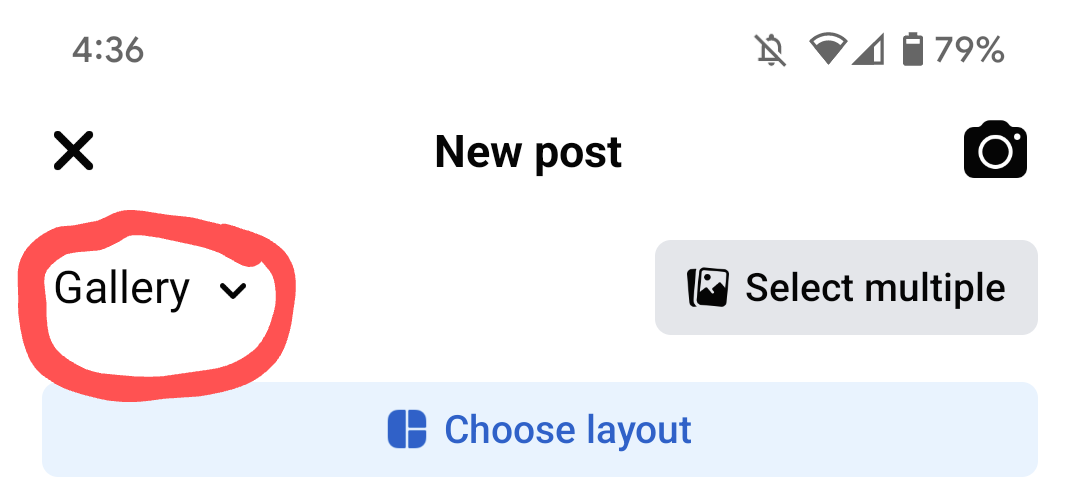
Sent from my Pixel 7 Pro using Tapatalk
I have a Samsung 20 and I go to where you circled in Facebook, hit the arrow, and go to the photo album on my phone that I want to find pictures from. They are all mixed up, but if I go to my gallery and then the album on my phone, and not through Facebook, they are in the order I put them.
See if still issue while accessing Facebook on web browser on your phone ?I have a Samsung 20 and I go to where you circled in Facebook, hit the arrow, and go to the photo album on my phone that I want to find pictures from. They are all mixed up, but if I go to my gallery and then the album on my phone, and not through Facebook, they are in the order I put them.
Try Facebook lite in the play storeI thought you solved my problem. It is kind of a hard way around to do it and the pictures were in order, but there isn't anywhere to add them into my Facebook album as I post them. Thanks!
Mr Bojangles1
Well-known member
I already told you how to do it. Open your gallery app and go to the folder of pictures you want to upload. Hold your finger down on the first picture that you want to select and it will highlight that picture. Then the next pictures that you click it will select them and they will be uploaded in the order that you select them. Once you have all the ones that you want to upload highlighted then hit the 3 dot menu or the share icon if it's displayed already and then choose Facebook. It will open up Facebook and start a post with all your pictures you selected and give you the option to say something if you want. The post it and you're done.
Mr Bojangles1
Well-known member
Then you go to your Facebook profile and hit photos and all the photos you just uploaded should be in the mobile uploads folder or possibly timeline photos. You have to switch to the albums tab though. There you can create a new folder and name it. Then you will have to move the pics to the new folder.
Similar threads
- Question
- Replies
- 2
- Views
- 968
- Replies
- 8
- Views
- 694
- Replies
- 3
- Views
- 502
- Question
- Replies
- 0
- Views
- 672
A
- Replies
- 4
- Views
- 589
Trending Posts
-
[Chatter] "Where everybody knows your name ..."
- Started by zero neck
- Replies: 53K
-
-
Error with posting a question
- Started by Puiman
- Replies: 4
-
-
Forum statistics

Android Central is part of Future plc, an international media group and leading digital publisher. Visit our corporate site.
© Future Publishing Limited Quay House, The Ambury, Bath BA1 1UA. All rights reserved. England and Wales company registration number 2008885.

