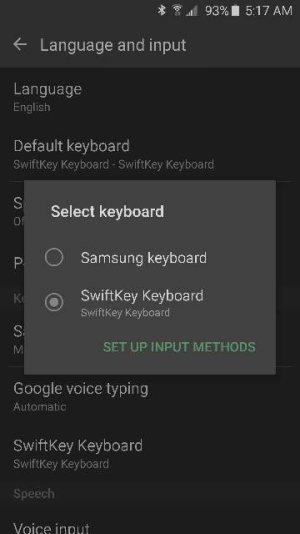A
AC Question
Default keyboard always Samsung
I have a Samsung Galaxy S6 and I live in the Czech Republic.
Recently the keyboard keeps defaulting back to the Samsung keyboard, rather than the Google keyboard which is my preferred option. I've reset the default in Settings repeatedly.
Any ideas?
I have a Samsung Galaxy S6 and I live in the Czech Republic.
Recently the keyboard keeps defaulting back to the Samsung keyboard, rather than the Google keyboard which is my preferred option. I've reset the default in Settings repeatedly.
Any ideas?