- Dec 31, 2014
- 758
- 0
- 0
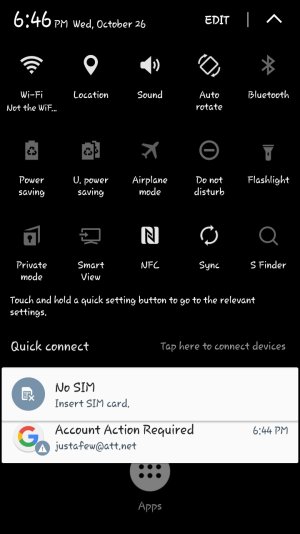
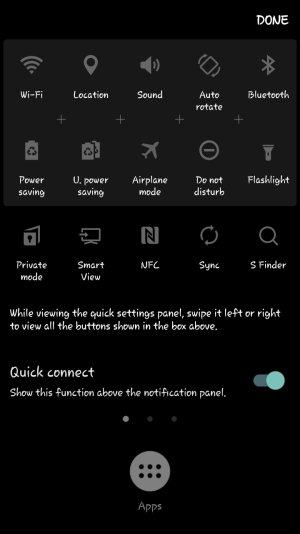
Long press the notification, which should bring up notification prefs for Facebook. Press the i info button. That should bring u to the app details. Click force stop. I think Chromecasts rebadging might be causing it. It only comes up when I watch Facebook vids
That's for Quick Connect, which I usually remove that in my notification panel anyway. The way to do that is to click on the down arrow you see in the upper right corner of that screenshot. Then you will see all of the quick setting buttons that appear at the top of your notification panel. On this page, near the top you will see an Edit button to the left of the down arrow Near the bottom of that settings page you will see a toggle to turn off Quick Connect. See screenshots below
View attachment 243877
View attachment 243878
And how do I get rid of it. I click on the little x and it doesn't do anything.
I just found this article about the same issue. Hope it helps.
That annoying Chromecast notification is coming from the Facebook app - here's how to fix it.
That annoying Chromecast notification is coming from the Facebook app - here's how to fix it

