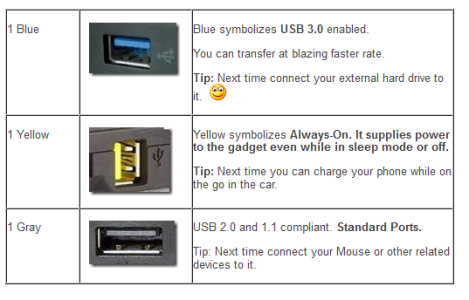- Jun 10, 2013
- 183
- 0
- 0
USB Charging on Computer Doesn't Work When Computer Off/Sleeping
EDIT: This is not just a Daydream issue. It's a USB charging issue.
Original Post: Normally, I keep my phone plugged into my computer in charging mode via USB. That way I keep the battery charged and can use the phone as a clock via Daydream (Daydream set to go on when phone is either charging or docked). With my Nexus 5, this worked fine. With the Nexus 6P, it works while the computer is on. But, when the computer goes to sleep or I turn it off (or even if I merely reboot the computer), Daydream goes off. Both phones are running Android 6.0, are configured the same, and have the same fully-updated software/apps. I'm (obviously) using a USB-A/C cable with the 6P, so the cable is different. But, those cables were plugged into the same USB port on the same computer with the same operating systems. Is anyone else having the same problem? Does anyone know of some other setting somewhere on the phone that I might have missed?
EDIT: This is not just a Daydream issue. It's a USB charging issue.
Original Post: Normally, I keep my phone plugged into my computer in charging mode via USB. That way I keep the battery charged and can use the phone as a clock via Daydream (Daydream set to go on when phone is either charging or docked). With my Nexus 5, this worked fine. With the Nexus 6P, it works while the computer is on. But, when the computer goes to sleep or I turn it off (or even if I merely reboot the computer), Daydream goes off. Both phones are running Android 6.0, are configured the same, and have the same fully-updated software/apps. I'm (obviously) using a USB-A/C cable with the 6P, so the cable is different. But, those cables were plugged into the same USB port on the same computer with the same operating systems. Is anyone else having the same problem? Does anyone know of some other setting somewhere on the phone that I might have missed?
Last edited: