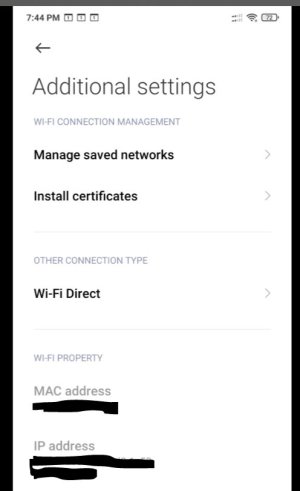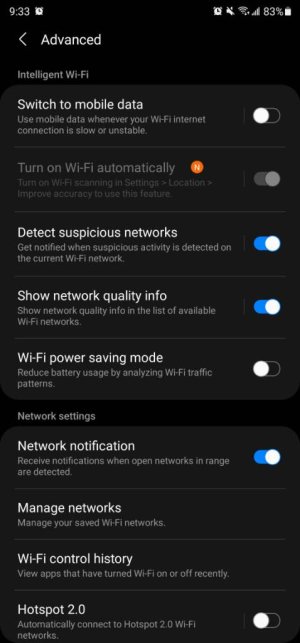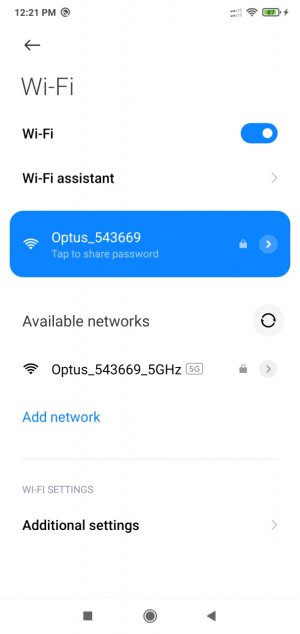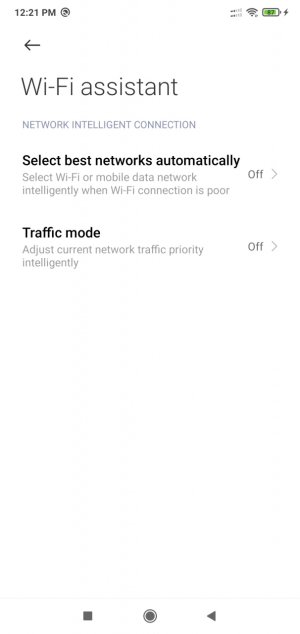I have a Xiaomi Mi 8 lite, and it appears that xiaomi have hidden the wifi option "Connect to open network"
i'm running Android 10 with MIUI 12.0.3
i recently had my phone automatically connect to an unknown network, and I want to turn that off for security reasons.
When I search in settings for "Connect to open network" it shows a link to that function, but when i click the link it takes me to the "Additional Settings" menu, and there is no option there to disable the connection to open networks. Why would xiaomi remove that feature?
i'm running Android 10 with MIUI 12.0.3
i recently had my phone automatically connect to an unknown network, and I want to turn that off for security reasons.
When I search in settings for "Connect to open network" it shows a link to that function, but when i click the link it takes me to the "Additional Settings" menu, and there is no option there to disable the connection to open networks. Why would xiaomi remove that feature?