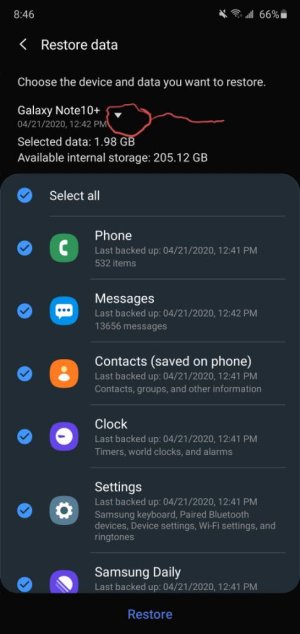- Apr 6, 2010
- 300
- 3
- 0
I'm not here to bash Android, I've had tons of Android devices and I currently own a Note 10+. I performed a factory reset on the device because I went back to my iPhone and was just going to sell the Note. However, looking at the box there on my desk got me wanting to dive back in, maybe just adding another line to my account and keeping the Note as a second device. I've restored from my iPhone using smart switch, but setting up the home screen, getting rid of all the freaking bloatware, it's a bit aggravating. I've started and stopped several times tonight just trying to set the device up because I don't have the patience for it. Why can't Android restore a device similar to the way the iPhone does? Just wondering as I dive back into setting this thing up again tomorrow.