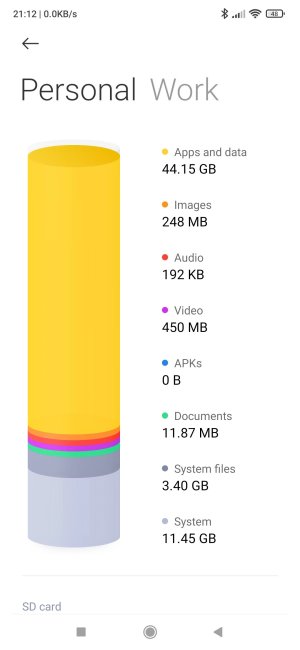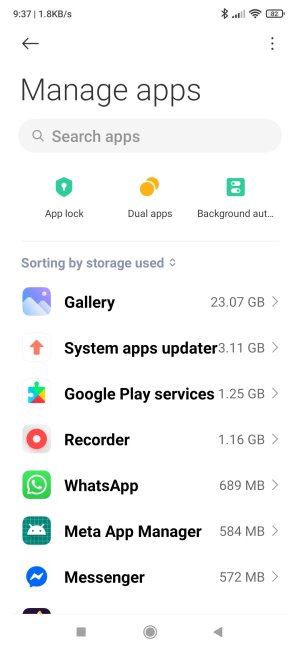- May 14, 2023
- 5
- 3
- 3
5 Year old Xiaomi Redmi Note 8.....has 64GB internal storage.....and 16GB SD
I have deleted huge amounts of pics/andio......still get messages saying that I'm running out of storage.
I am going crazy....trying to find the recycle bin....and failing completely.
Youtube videos have not helped at all.
There must be an idiot guide for users like me.....Please???
I have deleted huge amounts of pics/andio......still get messages saying that I'm running out of storage.
I am going crazy....trying to find the recycle bin....and failing completely.
Youtube videos have not helped at all.
There must be an idiot guide for users like me.....Please???