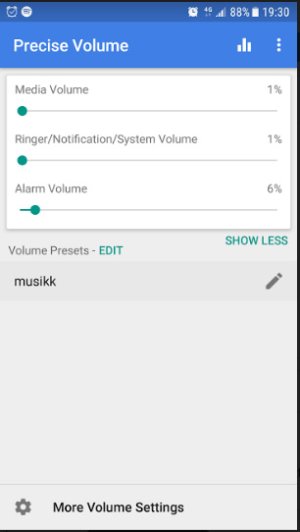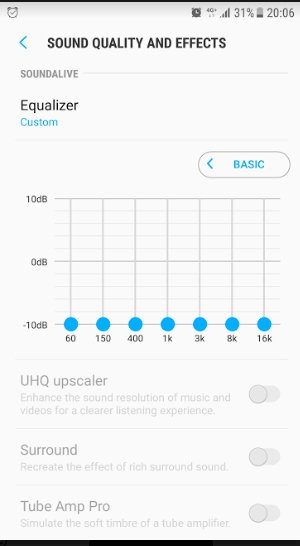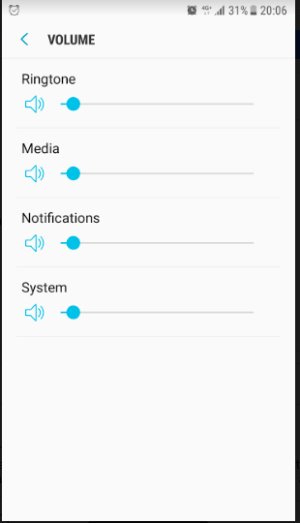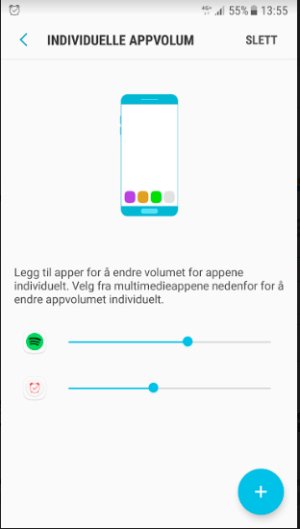A
Android Central Question
I listen a lot to music with earphones in a quiet environment, with the volume slider on the lowest setting, as I find this the most comfortable.
This worked well for almost two years with my old iPhone 6, but suddenly one day the volume was noticeably louder (about 50 % louder) even when the volume slider was on the lowest setting. I turned all the frequencies in the Spotify equalizer down, so that the sound I was hearing was at the same level that it had been before. The increased volume was permanent and became even louder a couple of weeks later. This happened several times with varying intervals. After a while I had turned the equalizer to the lowest settings, but the increase in volume continued.
I then bought a new phone, Samsung Galaxy s7, about four months ago, in hopes of getting rid of the problem, but the same happened with this phone after a couple of weeks. Changing earphones did not solve the problem either.
I have tried different workarounds, such as the built-in Android equalizer (all frequencies are now at -10 dB), the third party app Precise volume (the media slider is turned down to 1%). Third party equalizers (many of which can be turned down to -15 dB) do not work for me.
I have tried safe mode, but the sound was still too loud (even a bit louder, but I assume that is caused by safe mode deactivating the Precise volume app.) I have also tried to scan the phone with different scanning tools (Malwarebytes, Norton mobile, 360 security and others) without finding any malware.
The increase in volume seems to apply to all sounds from the phone, including third party apps.
This worked well for almost two years with my old iPhone 6, but suddenly one day the volume was noticeably louder (about 50 % louder) even when the volume slider was on the lowest setting. I turned all the frequencies in the Spotify equalizer down, so that the sound I was hearing was at the same level that it had been before. The increased volume was permanent and became even louder a couple of weeks later. This happened several times with varying intervals. After a while I had turned the equalizer to the lowest settings, but the increase in volume continued.
I then bought a new phone, Samsung Galaxy s7, about four months ago, in hopes of getting rid of the problem, but the same happened with this phone after a couple of weeks. Changing earphones did not solve the problem either.
I have tried different workarounds, such as the built-in Android equalizer (all frequencies are now at -10 dB), the third party app Precise volume (the media slider is turned down to 1%). Third party equalizers (many of which can be turned down to -15 dB) do not work for me.
I have tried safe mode, but the sound was still too loud (even a bit louder, but I assume that is caused by safe mode deactivating the Precise volume app.) I have also tried to scan the phone with different scanning tools (Malwarebytes, Norton mobile, 360 security and others) without finding any malware.
The increase in volume seems to apply to all sounds from the phone, including third party apps.