A
Android Central Question
The blue dot is NOT next to a contact or a message. Instead is it on the opening screen of the message app in the upper left corner next to the three lines (hamburger?). So it's to the left of the word "Conversation" at the top of the screen.

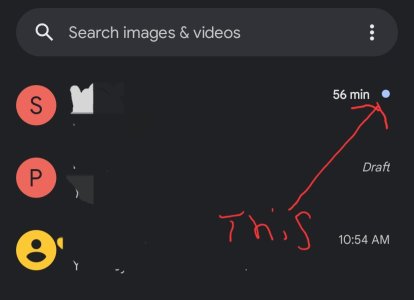

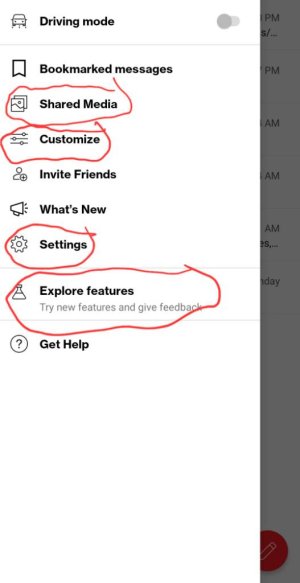
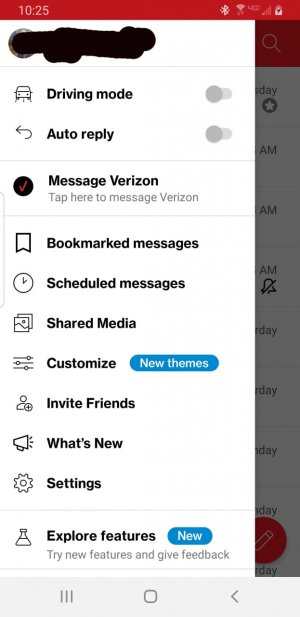
 your welcome!
your welcome!