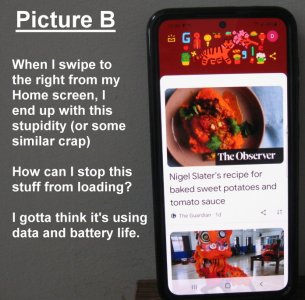- Dec 22, 2011
- 73
- 0
- 0
On my new S21, if I right-swipe from the Home Screen (Picture A), I end up with some useless page and a bunch of stuff (Picture B) that I did not ask for and do not want. How can I stop this page (Picture B) from auto-loading? It must be using data and battery, and even if it wasn't, I don't want the mindless articles appearing.
Thanks for some help.

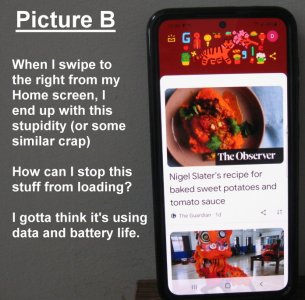
Thanks for some help.