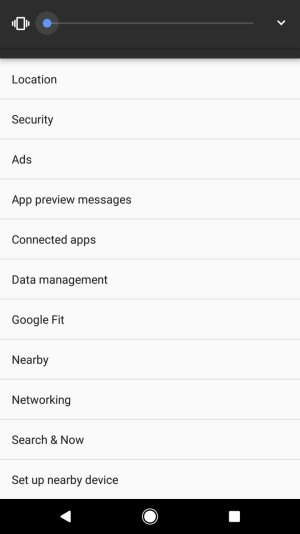- Oct 20, 2014
- 145
- 0
- 0
https://www.cnet.com/uk/how-to/settings-you-should-change-on-the-google-pixel/
When I first started reading, the idea of automatically connecting to public WiFis automatically scared me a little, but Google opens up a VPN for you to go through, so it's much more secure. This is a cool feature which will help keep my data down on Project Fi.
I didn't know this feature was available, is this on other phones with android 7.0+?
To help ease the amount of wireless data you consume, enable Google's Wi-Fi Assistant feature. When turned on, your Pixel will automatically connect to known, "high-quality" networks. By automatically connecting to a Wi-Fi network when you're away from home or the office, your cellular data plan will be spared when possible. And the ensure your data is safe on a public Wi-Fi network, Wi-Fi Assistant includes a VPN service to keep your personal information private.
Open the Settings app, select Wi-Fi, tap on the Settings gear in the top-right corner. Slide the switch next to "Use open Wi-Fi automatically" to the On position.
Going forward, your Pixel will connect to Wi-Fi networks on its own, displaying a key icon with the Google "G" logo next to it.
When I first started reading, the idea of automatically connecting to public WiFis automatically scared me a little, but Google opens up a VPN for you to go through, so it's much more secure. This is a cool feature which will help keep my data down on Project Fi.
I didn't know this feature was available, is this on other phones with android 7.0+?