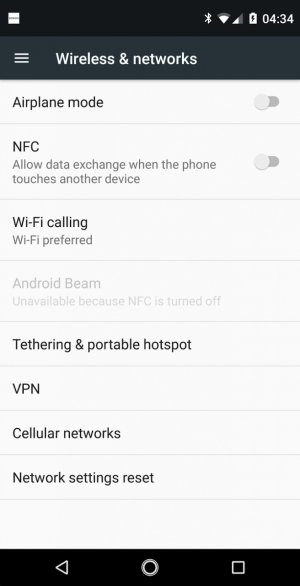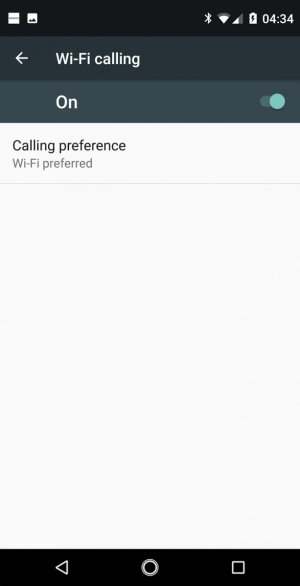Trying to decide between the Essential or waiting for the OnePlus 5T. Does the Essential support Wifi calling or VoLTE on AT&T? I don't think the OnePlus will so this could sway my decision. Does anyone have experience using this phone on AT&T? If so, how is it?
Wifi calling or VoLTE on AT&T???
- Thread starter jgandroid
- Start date
You are using an out of date browser. It may not display this or other websites correctly.
You should upgrade or use an alternative browser.
You should upgrade or use an alternative browser.
modifier
Well-known member
- Jul 13, 2017
- 893
- 0
- 0
Welcome to AC.
So far it doesn't support all of the advanced features on AT&T, or more accurately, AT&T stubbornly still doesn't fully support devices that they don't sell. It's not OnePlus or Essential's fault.
The PH-1 works brilliantly on T-Mobile with HD Voice, VoLTE, WiFi Calling, etc. Sprint fully supports it as well. Verizon seems to be hit-and-miss on supporting all features but that's again on the carrier and not the hardware. AT&T is just plain stubborn.
So far it doesn't support all of the advanced features on AT&T, or more accurately, AT&T stubbornly still doesn't fully support devices that they don't sell. It's not OnePlus or Essential's fault.
The PH-1 works brilliantly on T-Mobile with HD Voice, VoLTE, WiFi Calling, etc. Sprint fully supports it as well. Verizon seems to be hit-and-miss on supporting all features but that's again on the carrier and not the hardware. AT&T is just plain stubborn.
Last edited:
fernandez21
Well-known member
- Apr 10, 2011
- 705
- 7
- 18
fernandez21
Well-known member
- Apr 10, 2011
- 705
- 7
- 18
Yes, I have at&t.I think that would be good enough for me. Have you personally experienced this? Do you have this phone on AT&T? I would love to switch to Tmo but this is a work account so I'm stuck with AT&T.
modifier
Well-known member
- Jul 13, 2017
- 893
- 0
- 0
Per this Pixel 2 owner's experience, AT&T users might have some luck calling AT&T and threatening to move to VZW if they don't enable all of your enhanced calling features. If the Pixel 2 is now supported then there's no reason why the Essential can't. It's AT&T's choice and not a hardware/software limitation. https://forums.androidcentral.com/google-pixel-2-pixel-2-xl/843382-psa-t-pixel-2-owners.html
apascual89
Well-known member
- Dec 25, 2010
- 45
- 2
- 7
Hey just wanted to confirm that volte and HD voice is working on Att.
I just setup my new Essential Phone on ATT how do I enable VOLTE and HD Voice?
scott41373
Member
- Jan 31, 2011
- 15
- 0
- 0
Mine was working on set up. However, my signal on AT&T has been extremely disappointing compared with my S8+. I would like to know if anyone has tried to get this phone whitelisted for WiFi calling on AT&T.
raqball
Trusted Member
- Oct 31, 2014
- 1,030
- 0
- 0
Mine was working on set up. However, my signal on AT&T has been extremely disappointing compared with my S8+. I would like to know if anyone has tried to get this phone whitelisted for WiFi calling on AT&T.
I am on AT&T and signal on mine is about the same dbm wise as I get with OG Pixel (5") and Sony XZ1C..
Wifi calling is working on mine just fine. I didn't do anything other than toggle it on in the settings.
Attachments
Eric Rankin
New member
- Oct 13, 2016
- 2
- 0
- 0
NumberSync isn't working so I assume that means no HD Voice. Really annoyed with AT&T. I've read some have been able to have AT&T change the IMEI on their account to an AT&T number to resolve. Customer support was no help. Guess I'll try going to a store.
Still really like the phone.
Still really like the phone.
I can verify that VOLTE works on AT&T but not if you get a new sim from them. I put my old sim in from an IPhone 6 and VOLTE worked, HD call quality was amazing. Thinking I could get WIFI calling working, I got a new sim from AT&T and ended up with neither. Customer service was no help what so ever, saying that they would only enable on a locked phone purchased from them. Only choice is to get a new sim activated on an ATT VOLTE capable phone then pop it back in the Essential. A lot of hassle given that ATT has a web page inviting folks to bring their Essential in for activation.
andrew_ackley
Well-known member
- Jul 10, 2013
- 956
- 0
- 0
I'm in at&t using a Sim card from a older Huawei phone and wifi calling works. I think u can go to a store and tell them u need a Sim without telling them what phone.
How do you know wifi calling is working? I see the option to set Wifi Preferred, but if I turn on airplane mode to make sure i'm only on Wifi, I can't make a call. I don't see any other indicator to get Wifi calling working. On my S7 I would see a symbol come on, but I don't see that with this phone. I do believe VoLTE is working though.
modifier
Well-known member
- Jul 13, 2017
- 893
- 0
- 0
If you're in airplane mode then you can't make a call, even with Wi-Fi Calling on and wifi enabled.How do you know wifi calling is working? I see the option to set Wifi Preferred, but if I turn on airplane mode to make sure i'm only on Wifi, I can't make a call. I don't see any other indicator to get Wifi calling working. On my S7 I would see a symbol come on, but I don't see that with this phone. I do believe VoLTE is working though.
To enable it go to Phone app > ⋮ > Settings > Calls > Wi-Fi calling > On. If you've already set it to 'Wi-Fi preferred' then it should use wifi when making a call.
To confirm it's on, you should see "(Carrier) Wi-Fi Calling" when you swipe down twice on the notification tray.
If you're in airplane mode then you can't make a call, even with Wi-Fi Calling on and wifi enabled.
To enable it go to Phone app > ⋮ > Settings > Calls > Wi-Fi calling > On. If you've already set it to 'Wi-Fi preferred' then it should use wifi when making a call.
To confirm it's on, you should see "(Carrier) Wi-Fi Calling" when you swipe down twice on the notification tray.
Where would it be? I don't see that anywhere. I have VoLTE confirmed working, but wonder if Wifi Calling isn't. I'm routing via Google Voice, but that should work, shouldn't it?
modifier
Well-known member
- Jul 13, 2017
- 893
- 0
- 0
On T-Mobile with Wi-Fi Calling only it shows "T-Mobile Wi-Fi Calling" when I swipe down twice on the notification tray. I'd think other carriers would show the same. I'll try to get a screenshot when time allows.Where would it be? I don't see that anywhere. I have VoLTE confirmed working, but wonder if Wifi Calling isn't. I'm routing via Google Voice, but that should work, shouldn't it?
On T-Mobile with Wi-Fi Calling only it shows "T-Mobile Wi-Fi Calling" when I swipe down twice on the notification tray. I'd think other carriers would show the same. I'll try to get a screenshot when time allows.
Is it in the phone app's notification? Is it in the carrier network tile (with signal strength)? I don't need a screenshot if you can point out where it is roughly after double swiping down. This is just to ensure I'm not missing it, as I'm pretty sure I don't have it. I'm on AT&T.
Is there any way to verify that it's going over Wifi, short of walking into a Wifi-only dungeon underground? I can disable mobile data, but that keeps the voice channels accessible, right?
Similar threads
- Replies
- 6
- Views
- 1K
- Replies
- 11
- Views
- 3K
- Replies
- 9
- Views
- 4K
- Replies
- 8
- Views
- 4K
- Replies
- 1
- Views
- 202
Latest posts
-
Question Google Password Manager has stopped working on Android??
- Latest: salesteamnews
-
-
-
Trending Posts
-
Google To Add Double Tap To Turn Off The Screen
- Started by mustang7757
- Replies: 5
-
audible response to "hey google" stopped working
- Started by dottore
- Replies: 0
-
-
Question Huawei is already making innovative fold designs like the PURA X, Tri-fold. Will they make a new 2 screen only folding phone design?
- Started by onetimeuserpost
- Replies: 1
-
Samsung's new revised Android 15/One UI 7.0 rollout
- Started by ironass
- Replies: 1
Forum statistics

Space.com is part of Future plc, an international media group and leading digital publisher. Visit our corporate site.
© Future Publishing Limited Quay House, The Ambury, Bath BA1 1UA. All rights reserved. England and Wales company registration number 2008885.