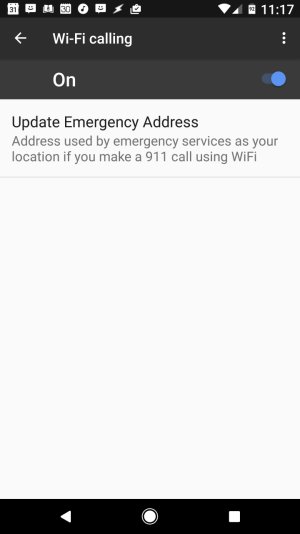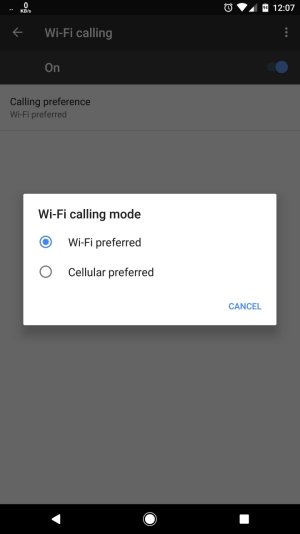Wifi Calling
- Thread starter bmoguy
- Start date
You are using an out of date browser. It may not display this or other websites correctly.
You should upgrade or use an alternative browser.
You should upgrade or use an alternative browser.
bhatech
Trusted Member
- Nov 21, 2012
- 7,985
- 820
- 113
Go to settings and search for Wi-Fi calling. There you can change it.I have Wifi Calling on and it's set to Cellular preferred. I want to test Wifi preferred, but can't figure out how to change that. I just have a Wifi Calling On/Off toggle. Am I just missing it?
Thanks.

That's what I'm missing. Here's what mine looks like:
View attachment 245772
I've got my address in and saved, so I don't know why I see that.
Does your carrier support Wi-Fi calling? I think Wi-Fi calling option is carrier specific depending on your SIM card. If your carrier doesn't support it then the option wouldn't be there.
Does your carrier support Wi-Fi calling? I think Wi-Fi calling option is carrier specific depending on your SIM card. If your carrier doesn't support it then the option wouldn't be there.
It's Verizon, I thought they did. But when I go to their site and look at their list of supported devices (https://forums.androidcentral.com/e...//www.verizon.com/smartphones/&token=hwnKPHHa) I don't see the Pixel listed. Maybe they don't support WIfi Calling on the Pixel.
- Apr 17, 2012
- 32,273
- 23
- 38
They do. Have you tapped on the address in wifi calling to punch in your address?It's Verizon, I thought they did. But when I go to their site and look at their list of supported devices (https://forums.androidcentral.com/e...//www.verizon.com/smartphones/&token=8AEPOwtI) I don't see the Pixel listed. Maybe they don't support WIfi Calling on the Pixel.
They do. Have you tapped on the address in wifi calling to punch in your address?
Yes, I've done that hoping that was preventing me. But I'd put that in from the beginning.
- Apr 17, 2012
- 32,273
- 23
- 38
Yes, I've done that hoping that was preventing me. But I'd put that in from the beginning.
Interesting... That is definitely odd.
Rocky5000100
Well-known member
- Oct 20, 2014
- 145
- 0
- 0
Jason Stroud1
Well-known member
- May 20, 2013
- 208
- 0
- 0
88horizon5speed
Well-known member
- Dec 24, 2014
- 361
- 0
- 0
vzwuser76
Well-known member
- Jan 28, 2011
- 1,669
- 26
- 0
For the ones not seeing the WiFi call preference option, have you enabled Advance Calling both on your device and in your account on MyVerizon? I know that's what the techs told me I had to do with my 6p. Since the 6p doesn't have it on the phone (when on Verizon), I couldn't use WiFi calling.
For the ones not seeing the WiFi call preference option, have you enabled Advance Calling both on your device and in your account on MyVerizon? I know that's what the techs told me I had to do with my 6p. Since the 6p doesn't have it on the phone (when on Verizon), I couldn't use WiFi calling.
Yes to both. I'm able to force a wifi call by entering airplane mode and then re-enabling wifi. But I'd much rather be able to select wifi preferred over cellular preferred, if that's what I want to do. I'm guessing I could use Tasker to automate this a bit. But a simple toggle in settings to pick the preference is how it should be.
88horizon5speed
Well-known member
- Dec 24, 2014
- 361
- 0
- 0
For some reason now it worked and became enabled. I didn't do anything through Verizon. Just on screen prompts
Jason Stroud1
Well-known member
- May 20, 2013
- 208
- 0
- 0
DJM626
Well-known member
- Oct 18, 2015
- 843
- 1
- 18
Found something interesting through the help section on the phone itself. Said you have to add an SIP account and that you do through the phone app itself . Think under settings then more settings there is something for wi-fi calling in there.
I didnt mess around with setting the account but I found how to get to it
I didnt mess around with setting the account but I found how to get to it
matty032
Trusted Member
- Feb 7, 2010
- 785
- 1
- 0
I do not have the option either. I even opened a trouble ticket with Google on the phone. Of course they were idiots and couldn't understand what I was even talking about. I am on Verizon. And do not have the option to change it either.
Enabling HD Voice or advanced calling has nothing to do with it. The phone does WiFi calling all the time, and VoLTE. The problem is the option for WiFi preferred is not available.
Enabling HD Voice or advanced calling has nothing to do with it. The phone does WiFi calling all the time, and VoLTE. The problem is the option for WiFi preferred is not available.
rinconmike
Well-known member
- Mar 12, 2011
- 86
- 0
- 6
I have same on my Verizon pixel and moto z force. To force wifi calling, turn on airplane mode and then turn on WiFi. With cell off, it uses the WiFi.
Last edited:
thiagooliv
New member
- Dec 21, 2015
- 4
- 0
- 0
Possible solution to change preferred network:
1) Install app QuickShorcutMaker (or any other that can execute processes just by choosing one from the available on the phone)
2) Locate the entry "Carrier Services" and click on it
(com.google.android.ims)
3) Locate the activity "Configure IMS Calling" and open it (or (com.google.android.ims/com.google.android.ims.ui.WifiCallingSettingsActivity)
4) Click on button to test (or create a shortcut)
5) When the activity is started, a popup window will show your options
If you can't find the item, there's nothing else I can do. Sorry.
Good luck.
1) Install app QuickShorcutMaker (or any other that can execute processes just by choosing one from the available on the phone)
2) Locate the entry "Carrier Services" and click on it
(com.google.android.ims)
3) Locate the activity "Configure IMS Calling" and open it (or (com.google.android.ims/com.google.android.ims.ui.WifiCallingSettingsActivity)
4) Click on button to test (or create a shortcut)
5) When the activity is started, a popup window will show your options
If you can't find the item, there's nothing else I can do. Sorry.
Good luck.
Similar threads
- Replies
- 2
- Views
- 573
- Replies
- 6
- Views
- 1K
- Replies
- 17
- Views
- 5K
- Replies
- 11
- Views
- 2K
Latest posts
-
-
-
Pictures taken with the Pixel 9 Pro and XL
- Latest: BerryBubbles
Trending Posts
-
Question Google Password Manager has stopped working on Android??
- Started by Gob Shite
- Replies: 1
-
-
-
-
Phone randomly stops recording video on Ultra
- Started by Flytetymex
- Replies: 0
Members online
Total: 4,227 (members: 11, guests: 4,216)
Forum statistics

Space.com is part of Future plc, an international media group and leading digital publisher. Visit our corporate site.
© Future Publishing Limited Quay House, The Ambury, Bath BA1 1UA. All rights reserved. England and Wales company registration number 2008885.