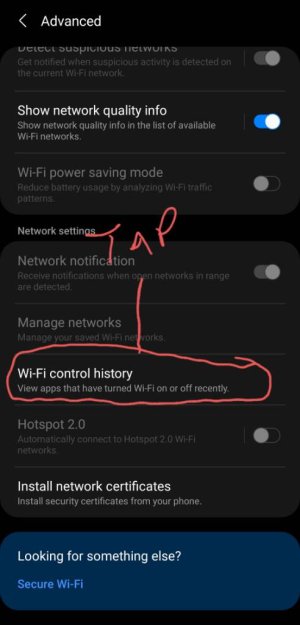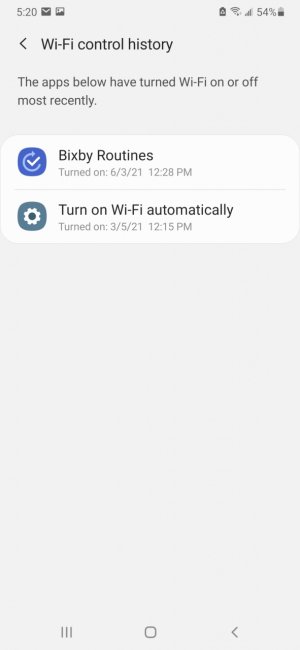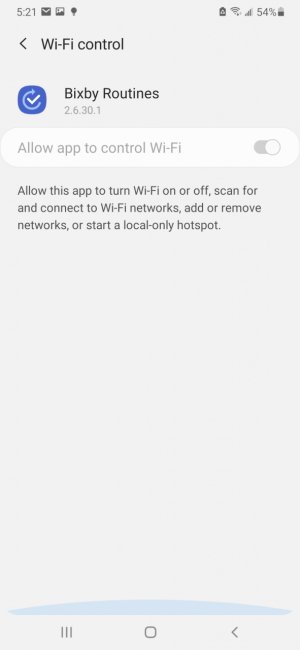- Mar 25, 2019
- 37
- 0
- 0
I have a Samsung Galaxy A50, and with any WiFi connection, if I go out of range, it does not disconnect from the WiFi connection and does not switch to mobile data. It shows the WiFi icon with no active bars. This happens even if I turn off all Bixby routines and extra WiFi options. And I can't connect to the internet when it's in this state.
Today, I turned on the WiFi option that forces the phone to switch to mobile data if a WiFi connection is slow or unresponsive. And now the phone automatically disconnects from the WiFi network when I go out of its range. But does this option have to be always on by default or is there something wrong with my phone?
BTW, I accidently created another post for this question without logging in. Please disregard that post.
Thanks.
Today, I turned on the WiFi option that forces the phone to switch to mobile data if a WiFi connection is slow or unresponsive. And now the phone automatically disconnects from the WiFi network when I go out of its range. But does this option have to be always on by default or is there something wrong with my phone?
BTW, I accidently created another post for this question without logging in. Please disregard that post.
Thanks.
Last edited: