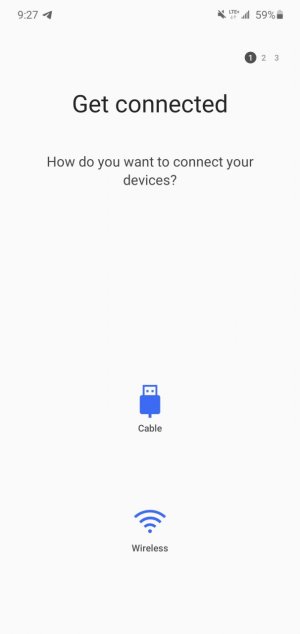- May 22, 2016
- 65
- 6
- 8
Galaxy s10e
I can't say how often this happens, but it is not a new behavior for me.
Pretty simple. I was trying to use my "Your Phone" desktop app, and it told me it couldn't connect. Went to my WiFi setting and it was turned off.
So, whether it was necessary or not, I did a I did a network reset, and it's working now, but I want to know if there's something I can do to prevent it.
I googled the problem and there is 2 year old talk about a "Connection Optimizer Setting or Smart Mode Setting", but there is no such current settings.
I can't say how often this happens, but it is not a new behavior for me.
Pretty simple. I was trying to use my "Your Phone" desktop app, and it told me it couldn't connect. Went to my WiFi setting and it was turned off.
So, whether it was necessary or not, I did a I did a network reset, and it's working now, but I want to know if there's something I can do to prevent it.
I googled the problem and there is 2 year old talk about a "Connection Optimizer Setting or Smart Mode Setting", but there is no such current settings.