A
Android Central Question
I have a oneplus 6 and I was looking through my storage to see what was eating up most of it. I ended up realizing YouTube was taking up most of my storage. My phone says the app size is 166mb but it also says it has 29. 37gb of user data under YouTube. I tried clearing the cache and storage but they just fill back up instantly. I do have YouTube premium but nothing downloaded as I deleted everything. Any ideas?

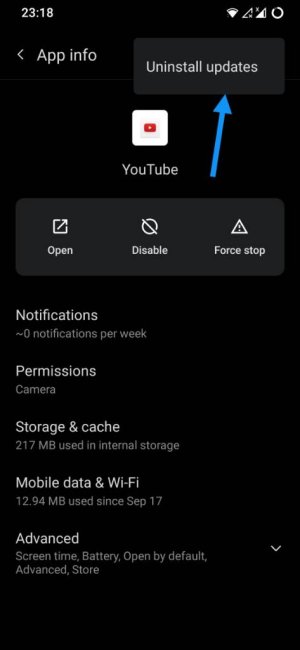
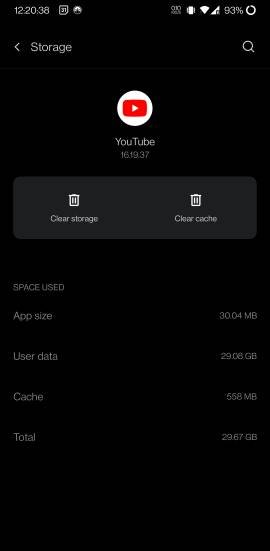
 you think factory reset
you think factory reset