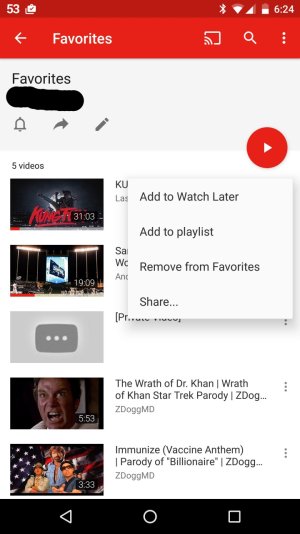- Jan 25, 2015
- 54
- 0
- 0
I'm looking at this link:
https://support.google.com/youtube/answer/6083634?hl=en&ref_topic=3030072&co=GENIE.Platform%3DAndroid&oco=1
, which says:
Go to the Account tab in the YouTube app.
Select the playlist you'd like to edit.
Tap Menu (three dots) next to the video you want to remove.
Tap Remove.
I don't have this "Remove" option. I only have:
1. Add to Watch Later
2. Add to Playlist
3. Share..
There is no god damn remove button
https://support.google.com/youtube/answer/6083634?hl=en&ref_topic=3030072&co=GENIE.Platform%3DAndroid&oco=1
, which says:
Go to the Account tab in the YouTube app.
Select the playlist you'd like to edit.
Tap Menu (three dots) next to the video you want to remove.
Tap Remove.
I don't have this "Remove" option. I only have:
1. Add to Watch Later
2. Add to Playlist
3. Share..
There is no god damn remove button