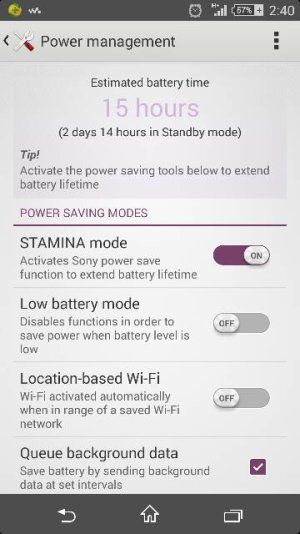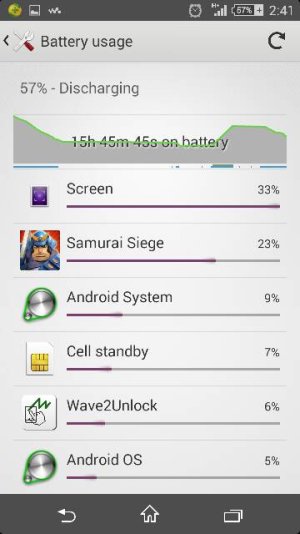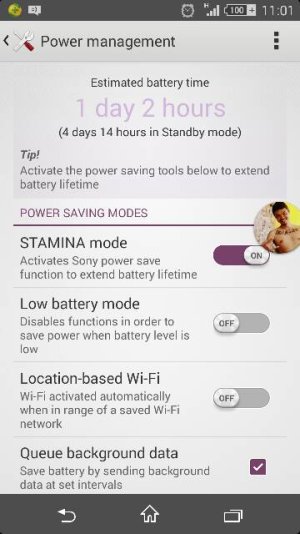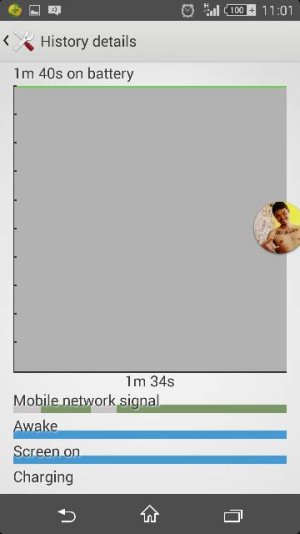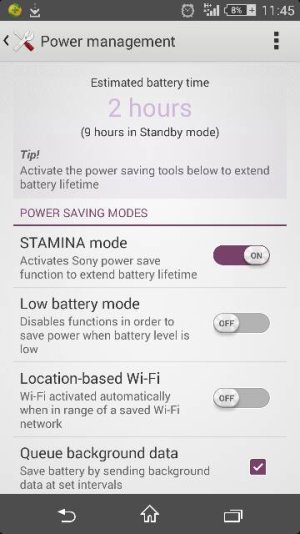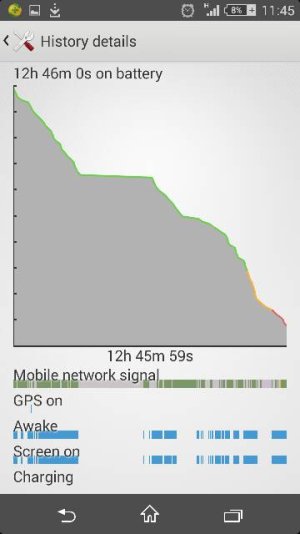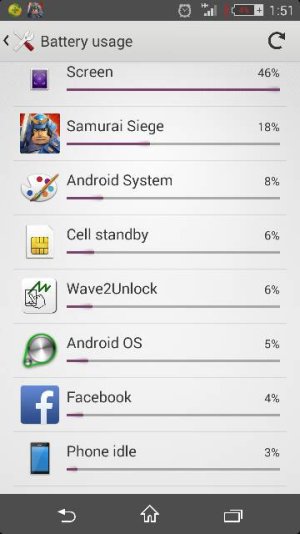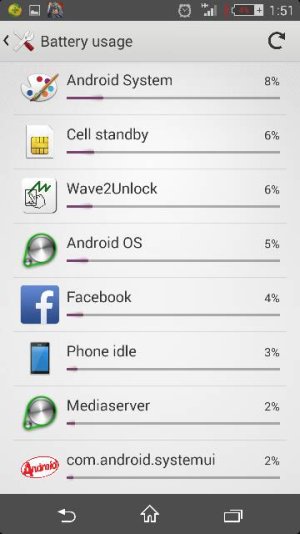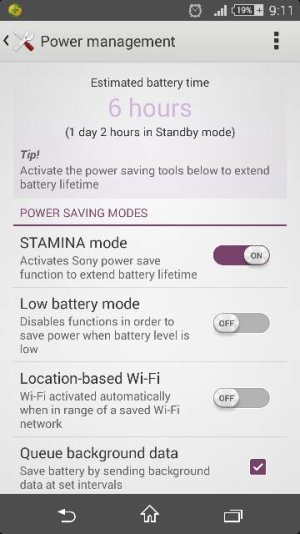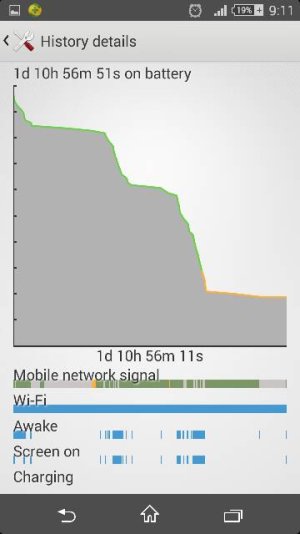- Aug 8, 2014
- 19
- 0
- 0
My z1 compact is just a month old and this is my first smartphone to have. Is it normal for my phone to last less than a day with my mobile data being used alot and playing game(samurai siege specifically) too? I have to charge it everyday. It seems the battery life that others enjoyed from the reviews I read is different from what I got. Replies will be a great help for me Sirs/Ma'am s. Thank you!