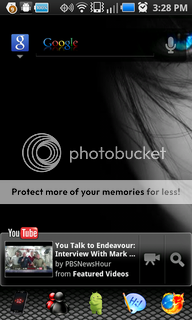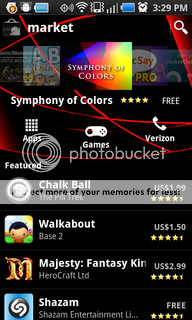Show off your homescreens in this thread!!!
[INFO]
In order to take a screenshot
Without Root:
hold down the Back button for 3 seconds and press Home
OR
check out this great article
With Root:
You can use an of the following programs
- Screenshot it
- Shootme
- Drocap2
Then Host pictures on a site such as Photobucket and use the img code to post here[/INFO]
If you use any cool and/or interesting theme's, homescreen replacements, or widgets, please list them in your post.
Last edited: