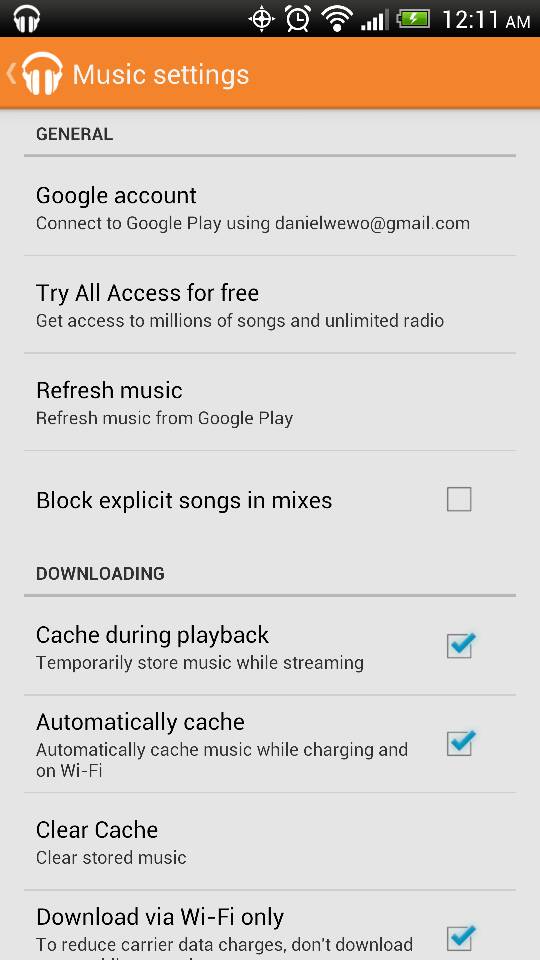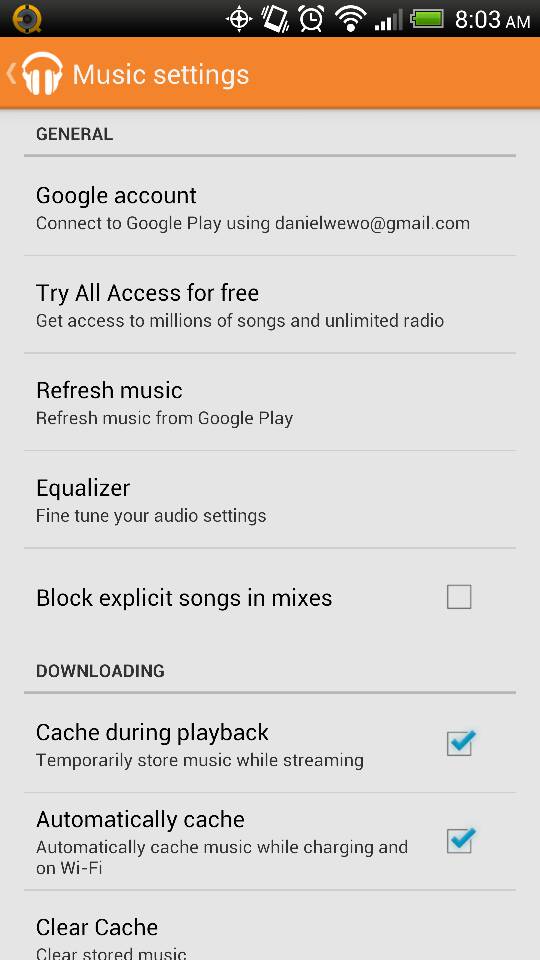Hey folks, I just did some research and found out that Google Play actually uses the built-in "Beats Audio" function on
the DNA. When you plug in your headphones and start to play a song in Google Play, you should see the "red" Beats Audio logo show up in your notification bar. If it shows up greyed out, that just means that it's not activated. Go to your notification bar, select it and activate it. If you are looking for a different equalizer tool, you would need to install a third party app for this. Hope this helps.