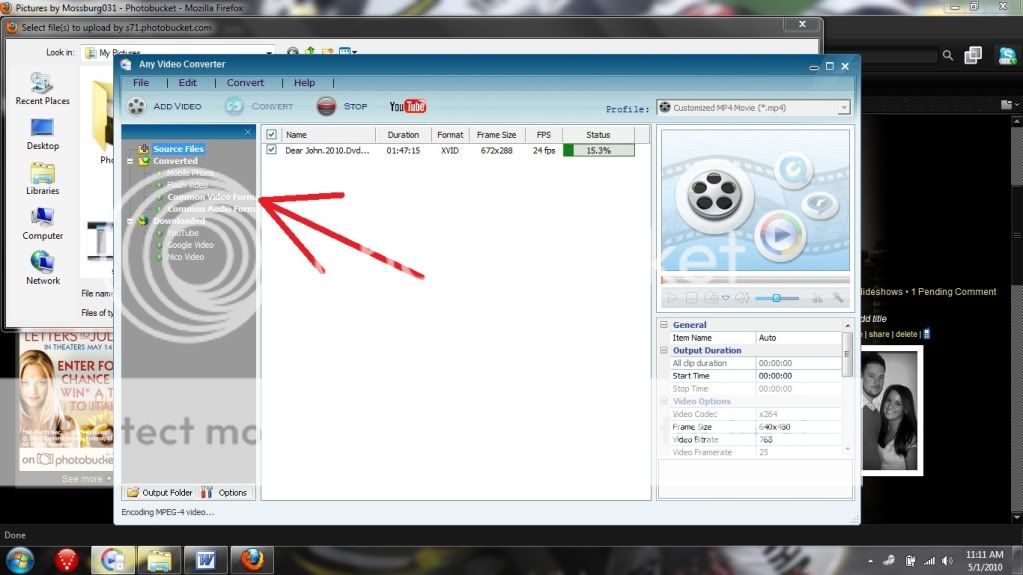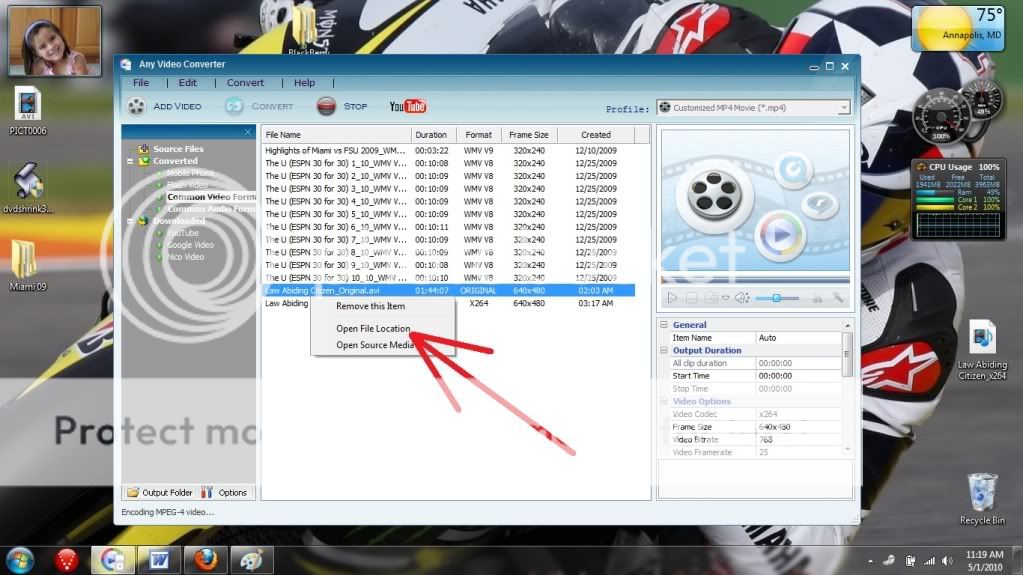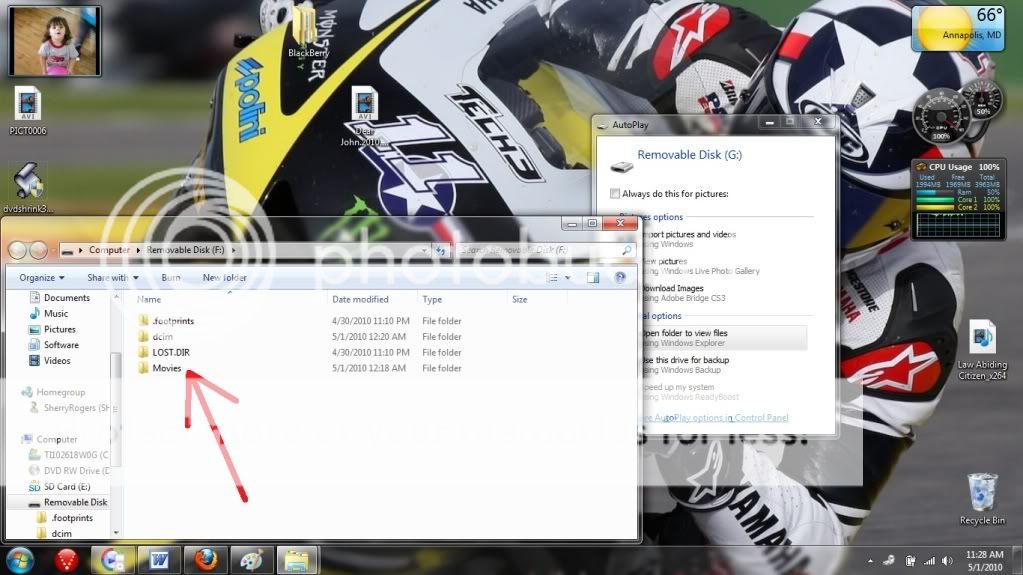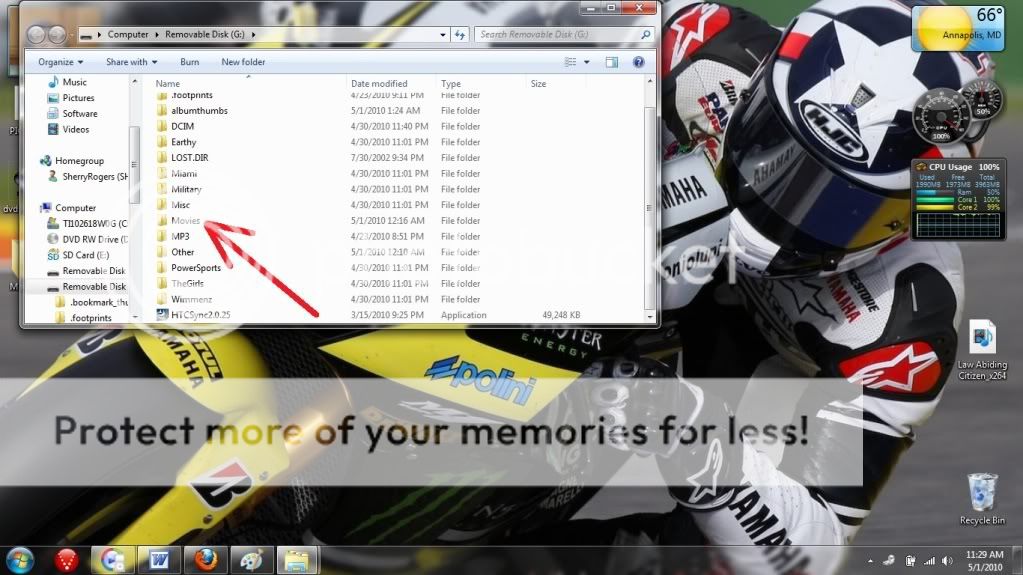Ok, So I saw a few various things of people inquiring about putting media on the phone from their computer such as movies etc., So I figured I would write a little how-to for some of the folks that aren?t that computer/droid savey.
Step one is to download a converter (if your files are not already in MP4 format).
Free Video Converter - Any Video Converter Free Version - convert video to any formats, avi to MPEG, avi to MP4, flv to MPG
^^ It?s free, and it works good.
Once you have downloaded and installed that, do the following steps.
Step 1, Add your video content. Click on the ?add video? that the big red arrow is putting to, Go to the video location and double click to add. Or instead of going to ?add video?, you can simply drop and drag the file into the large white area.

Step 2, Choose your format. For the video to droid you are going to want customized MP4 format.

Step 3, Choose the video frame size. With mine, you can see that I?ve chosen 640x480. I haven?t really played with the frame sizes to much, but this is by default what the phone shot?s video in so I just went with that for now and it came out good.

Step 4, Select Convert and let the program do it?s thing. Depending on your computer it could take 10-15 minutes, or 45 minutes-1hr. Be patient, eat a bowl of ice cream.
Step one is to download a converter (if your files are not already in MP4 format).
Free Video Converter - Any Video Converter Free Version - convert video to any formats, avi to MPEG, avi to MP4, flv to MPG
^^ It?s free, and it works good.
Once you have downloaded and installed that, do the following steps.
Step 1, Add your video content. Click on the ?add video? that the big red arrow is putting to, Go to the video location and double click to add. Or instead of going to ?add video?, you can simply drop and drag the file into the large white area.

Step 2, Choose your format. For the video to droid you are going to want customized MP4 format.

Step 3, Choose the video frame size. With mine, you can see that I?ve chosen 640x480. I haven?t really played with the frame sizes to much, but this is by default what the phone shot?s video in so I just went with that for now and it came out good.

Step 4, Select Convert and let the program do it?s thing. Depending on your computer it could take 10-15 minutes, or 45 minutes-1hr. Be patient, eat a bowl of ice cream.