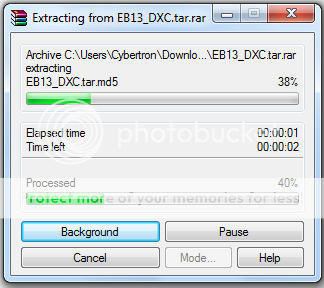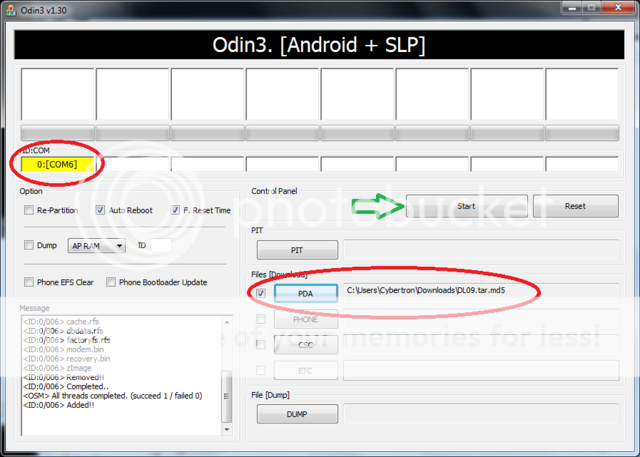Post #1 = Credits,Downloads and Directions
Post #2 = How to extract .rar
Post #3 = Directions with visual aids
Post #4 = Troubleshooting
****************************************************************************************************
First off i want to give credit where credit is due. Adrynalyne one of great advisers has brought this leak to us, he is also the one that inspired me to get this done. So thank you Adrynalyne...
Original content here: http://forum.androidcentral.com/ver...acks/59339-release-eb01-rom-kernel-radio.html
Original content here: http://forum.androidcentral.com/ver...om-dl09-super-clean-0-4-eb01-2-1-updated.html
================================================
These packages include EB01 Kernel, Modem, recovery. It also includes root, super user application and clockwork mod for froyo all included.
********************************************************************************************************
THIS PACKAGE WILL WIPE YOUR DATA AND CACHE, BEFORE ATTEMPTING THIS BACKUP ANY DATA THAT IS IMPORTANT TO YOU.
AND AS ALWAYS NEITHER I NOR ANDROID CENTRAL ARE RESPONSIBLE FOR ANY HACK OR MODIFICATION YOU DO ON YOUR DEVICE.
*********************************************************************************************************
Post #3 has a visual walkthrough of how to use Odin
To install Odin packages on your device
1. First you will need to download and place on your sd card update.zip, download here Update.zip
Download and install drivers on your computer HERE
2. Next you will need a Froyo tar file which will be placed in the PDA section of odin.
Download your flavor of Froyo Below
Full Stock Froyo Leak+root+Froyo Clockworkmod
EB01_DXC.tar
Debloated/Deodexed Froyo Leak+root+Froyo Clockworkmod
EB01DB_DXC.tar
Super Clean version 2.9 - EB01/EB16 Froyo leak root+Froyo Clockworkmodwith MALWARE protection
RIGHT CLICK AND SELECT EXTRACT HERE THE .rar file AFTER DOWNLOADING AND BEFORE USING(How to extract in post #2) -->EB16SC29_DXC.tar
Super Clean version 2.9.2 - EB01/EC10 Froyo leak root+Froyo Clockworkmodwith MALWARE protection
RIGHT CLICK AND SELECT EXTRACT HERE THE .rar file AFTER DOWNLOADING AND BEFORE USING(How to extract in post #2) -->Pulled
WARNING: NO DATA WIPE MAY CAUSE FC IF COMING FROM ECLAIR, FULL WIPE IS RECOMMENDED
Super Clean version 2.9.2 - EB01/EC10 Froyo leak root+Froyo Clockworkmod with MALWARE protection THIS VERSION DOES NOT WIPE DATA (TESTED by Standupdad Please thank him)
RIGHT CLICK AND SELECT EXTRACT HERE THE .rar file AFTER DOWNLOADING AND BEFORE USING(How to extract in post #2) -->EC10SC292x_DXC.tar
3.) You will need to download Odin application tool found here ODIN or ODIN mirror
4.) If your phone is plugged into your computer, unplug it now.
5.) If your phone is not powered down, power it down now.
6.) Remove battery from phone.
7.) Launch ODIN on PC.
8.) Plug USB cable into phone.
9.) Plug your Fascinate into the PC via USB cable.
10.) Press and hold the volume-down key until you see a gigantic yellow triangle and your phone will be in download mode.(Please see 2nd picture in post #3)You can now release the volume key. At this point you will see a yellow com port in the upper left hand corner of the Odin applicate. .(Please see 3rd picture in post #3)
11.) Click on the PDA button in ODIN
Triple check that you pushed the PDA button. Do NOT click the Phone button prior to continuing to step 13. If you choose Phone, you will have bought your Fascinate a one-way ticket to hell.
12.) Choose the .tar.md5 file you downloaded in step 2 above & click the Start button.(this should take approx 3 to 6mins)
13.) Phone will power down when finished.
14.) Remove USB cable.
15.) Reinsert battery.
16.) Power phone and wait to boot approx 4mins
Congrats you are done you now have Rooted Froyo with new clockwork installed if/when you need it.
NOTE DO NOT FLASH ROM MANAGER RECOVERY IT IS NOT COMPATIBLE
Post #2 = How to extract .rar
Post #3 = Directions with visual aids
Post #4 = Troubleshooting
****************************************************************************************************
First off i want to give credit where credit is due. Adrynalyne one of great advisers has brought this leak to us, he is also the one that inspired me to get this done. So thank you Adrynalyne...
Original content here: http://forum.androidcentral.com/ver...acks/59339-release-eb01-rom-kernel-radio.html
Original content here: http://forum.androidcentral.com/ver...om-dl09-super-clean-0-4-eb01-2-1-updated.html
================================================
These packages include EB01 Kernel, Modem, recovery. It also includes root, super user application and clockwork mod for froyo all included.
********************************************************************************************************
THIS PACKAGE WILL WIPE YOUR DATA AND CACHE, BEFORE ATTEMPTING THIS BACKUP ANY DATA THAT IS IMPORTANT TO YOU.
AND AS ALWAYS NEITHER I NOR ANDROID CENTRAL ARE RESPONSIBLE FOR ANY HACK OR MODIFICATION YOU DO ON YOUR DEVICE.
*********************************************************************************************************
Post #3 has a visual walkthrough of how to use Odin
To install Odin packages on your device
1. First you will need to download and place on your sd card update.zip, download here Update.zip
Download and install drivers on your computer HERE
2. Next you will need a Froyo tar file which will be placed in the PDA section of odin.
Download your flavor of Froyo Below
Full Stock Froyo Leak+root+Froyo Clockworkmod
EB01_DXC.tar
Debloated/Deodexed Froyo Leak+root+Froyo Clockworkmod
EB01DB_DXC.tar
Super Clean version 2.9 - EB01/EB16 Froyo leak root+Froyo Clockworkmodwith MALWARE protection
RIGHT CLICK AND SELECT EXTRACT HERE THE .rar file AFTER DOWNLOADING AND BEFORE USING(How to extract in post #2) -->EB16SC29_DXC.tar
Super Clean version 2.9.2 - EB01/EC10 Froyo leak root+Froyo Clockworkmodwith MALWARE protection
RIGHT CLICK AND SELECT EXTRACT HERE THE .rar file AFTER DOWNLOADING AND BEFORE USING(How to extract in post #2) -->Pulled
WARNING: NO DATA WIPE MAY CAUSE FC IF COMING FROM ECLAIR, FULL WIPE IS RECOMMENDED
Super Clean version 2.9.2 - EB01/EC10 Froyo leak root+Froyo Clockworkmod with MALWARE protection THIS VERSION DOES NOT WIPE DATA (TESTED by Standupdad Please thank him)
RIGHT CLICK AND SELECT EXTRACT HERE THE .rar file AFTER DOWNLOADING AND BEFORE USING(How to extract in post #2) -->EC10SC292x_DXC.tar
3.) You will need to download Odin application tool found here ODIN or ODIN mirror
4.) If your phone is plugged into your computer, unplug it now.
5.) If your phone is not powered down, power it down now.
6.) Remove battery from phone.
7.) Launch ODIN on PC.
8.) Plug USB cable into phone.
9.) Plug your Fascinate into the PC via USB cable.
10.) Press and hold the volume-down key until you see a gigantic yellow triangle and your phone will be in download mode.(Please see 2nd picture in post #3)You can now release the volume key. At this point you will see a yellow com port in the upper left hand corner of the Odin applicate. .(Please see 3rd picture in post #3)
11.) Click on the PDA button in ODIN
Triple check that you pushed the PDA button. Do NOT click the Phone button prior to continuing to step 13. If you choose Phone, you will have bought your Fascinate a one-way ticket to hell.
12.) Choose the .tar.md5 file you downloaded in step 2 above & click the Start button.(this should take approx 3 to 6mins)
13.) Phone will power down when finished.
14.) Remove USB cable.
15.) Reinsert battery.
16.) Power phone and wait to boot approx 4mins
Congrats you are done you now have Rooted Froyo with new clockwork installed if/when you need it.
NOTE DO NOT FLASH ROM MANAGER RECOVERY IT IS NOT COMPATIBLE
Last edited: