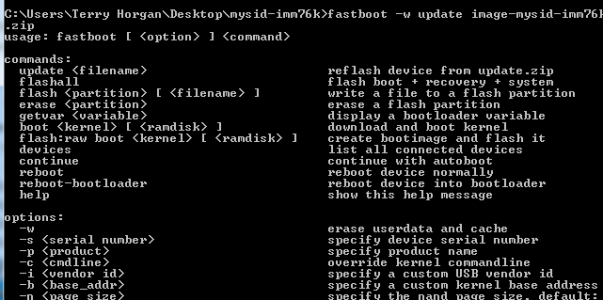Re: Return to Stock: Factory Images for the VZW Galaxy Nexus
Exactly for the last bit...other than that, just flash the radios and you're good to go.
What real difference is there from the:
Stock JRO03O we got today...
from say a really custom ROM like:
Bugless Beast - that has been running JRO03O
to like highly custom ROMS like:
Euroskank - that has JRO03O for a few weeks now...
Besides. the new FF02/FG02 radios that is...
any other reason ... why you guys did, what you did..? I guess for those of you who want the really stock JB experience that VZ wants you to have early...?
Exactly for the last bit...other than that, just flash the radios and you're good to go.