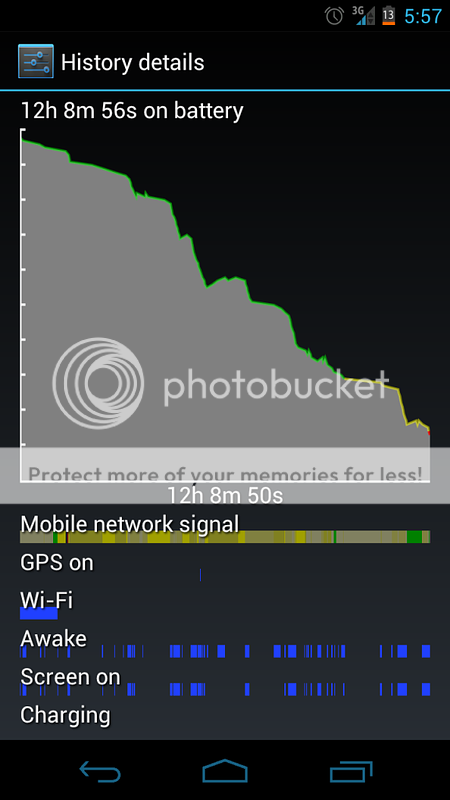Purely from a scientific experimental point of view, you have to start with as few variables as possible. So literally, try to shut everything off that's unnecessary for testing...
- go through all the settings, disable all radios except voice (called "mobile network" on my device)
- be sure to set your display brightness to 'auto' (or around 25% if you don't have 'auto')
- uninstall as many of the apps that may be using the devices 'data' radio (you can reinstall them later)
- uninstall any apps that are monitoring your device (unless they use barely any CPU)
- remove ALL widgets from your homescreens, but regular shortcuts are okay
Now, let your phone discharge to about 20%, then charge it to 100%. Shut it off, remove the battery (seriously), put the battery back in. With the device powered off, keep it charging and wait about 30 minutes. WIth the device still plugged in and charging, start it up. Wait at least 10 minutes before unplugging the charger (to allow a full system boot, as well as any RAM optimizations that the OS wants to perform). At this point, you should be in better shape to determine your battery drain issue.
The following pertains to my hTC evo, and may help you...
You can look at the basic statistics on what your device is using for battery: in the About Phone settings, you'll find the Battery Use area, it will show the top usages, and for me Display, Voice Calls, Android System, and 'Cell Standby'/'Phone Idle' are the ones using most of the battery. Once in a while, something like Google Maps will show up, if I've been using it for GPS Navigation or something. If you see something other than these or that pertains to a particular app, you may have found your battery-killing culprit. You can click on each of the items listed and get more information, different depending on the category, but sometimes revealing. Also, you can tap the graph of the usage and it will bring up the graph breakdown, of which mine shows "Phone signal", "GPS on", "Awake", "Screen on", & "Charging".
I will say, there are a few apps/processes that the stock ROM will hide from you and can be draining. One of these (of major contention amongst the mobile community) is CarrierIQ, often having a slightly different name, but with the letters "IQ" in the processes name somewhere. Hopefully having turned off the 'data' radio should negate power drain from that one.
If these things don't help, I suggest you find a non-resource-intensive monitoring app, and run it after the reboot. I use
OS Monitor (<< that should be a working link), but it does get a bit intensive with CPU usage once in a while, so perhaps not the best for testing. Someone else in this forum may have a better suggestion. Good luck, I hope this helps!