[WARN]
Android Central nor myself take any responsibility for any modification you make to your own phone. Even if your phone sprouts legs, steals your car ,uses your credit cards or sleeps with your girl. NOT OUR FAULT!
Follow Directions carefully, ask if you need help and above all else, never panic.
That being said, HAVE FUN!!
Root access is required for this modification
[/WARN]Follow Directions carefully, ask if you need help and above all else, never panic.
That being said, HAVE FUN!!
Root access is required for this modification

Installing S Planner calendar widget
[NOTE]Below is a Mirrored download to Verizon Galaxy Note 2 S Planner widget apk. This was taken from Sprint Galaxy note 2 variant. The apk is deodexed. So you will have to disable its odex counter part if you are still on your stock odexed rooted rom [/NOTE]
SPlannerWidget.apk

 Apk DownloadUsing a File manager (free or paid)[/B]
Apk DownloadUsing a File manager (free or paid)[/B]
If you choose not to use Titanium backup there are other options.Using any File manager from the market that gives you root management such as Root Explorer or File Manager you can rename apps rendering them disabled and unable to restart themselves. The example below is using Root explorer but the basic principles would apply to any root file manager application.
Root Explorer

Making it root managing accessible:
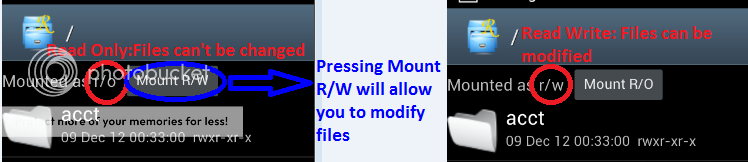
Navigating Root Explorer:
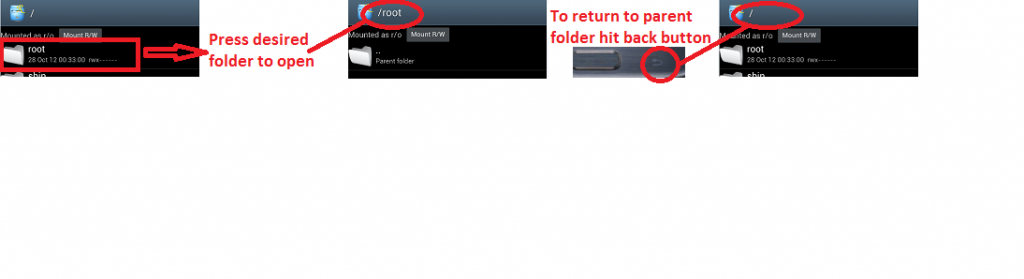 Renaming a file to disable it, in this example an apk ( to re-enable the app rename it from .bak to .apk)
Renaming a file to disable it, in this example an apk ( to re-enable the app rename it from .bak to .apk)
 Using a file manager
Using a file manager
Using Root Explorer
1.Download the SPlannerAppWidget.apk to your computer.
2.Copy the app to your phone in a folder that you prefer and will remember where you put the file
3.Using root explorer Find the SPlannerAppWidget.apk that you placed on your phone and copy it by long pressing on the file and selecting copy
4.Using the back button on your phone navigate to the /System/app directory
5.At the top of root explorer Mount your app folder as R/W (read-write)
6.Press paste root explorer will give a pop up warning that the file already exists . do you want to over write. Hit YES
If you are running a deodexed rom skip to Step #8
7.In that same folder find SPlannerAppWidget.odex long press the file and select rename. Rename it from SPlannerAppWidget.odex to SPlannerAppWidget.bak
8. At the top of root explorer Mount your app folder as R/O (Read-Only)
9. Reboot you phone and enjoy your New widgets.
[INFO]I tried to make videos tonight but its 6am and im tired, ill try to get a video up tomorrow[/INFO]Instructions
SPlannerWidget.apk


If you choose not to use Titanium backup there are other options.Using any File manager from the market that gives you root management such as Root Explorer or File Manager you can rename apps rendering them disabled and unable to restart themselves. The example below is using Root explorer but the basic principles would apply to any root file manager application.
Root Explorer

Making it root managing accessible:
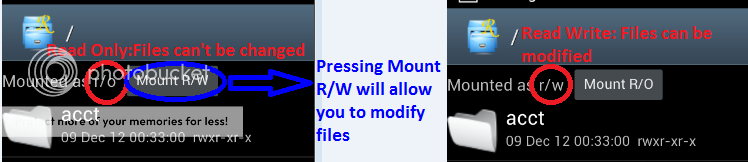
Navigating Root Explorer:
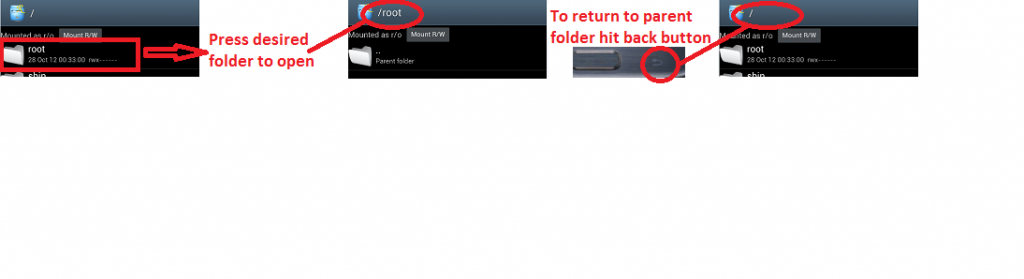

Using Root Explorer
1.Download the SPlannerAppWidget.apk to your computer.
2.Copy the app to your phone in a folder that you prefer and will remember where you put the file
3.Using root explorer Find the SPlannerAppWidget.apk that you placed on your phone and copy it by long pressing on the file and selecting copy
4.Using the back button on your phone navigate to the /System/app directory
5.At the top of root explorer Mount your app folder as R/W (read-write)
6.Press paste root explorer will give a pop up warning that the file already exists . do you want to over write. Hit YES
If you are running a deodexed rom skip to Step #8
7.In that same folder find SPlannerAppWidget.odex long press the file and select rename. Rename it from SPlannerAppWidget.odex to SPlannerAppWidget.bak
8. At the top of root explorer Mount your app folder as R/O (Read-Only)
9. Reboot you phone and enjoy your New widgets.
[INFO]I tried to make videos tonight but its 6am and im tired, ill try to get a video up tomorrow[/INFO]Instructions
- prerunnerseth For posting this over at the XDA forums
Installing S Planner calendar widget
Last edited:


