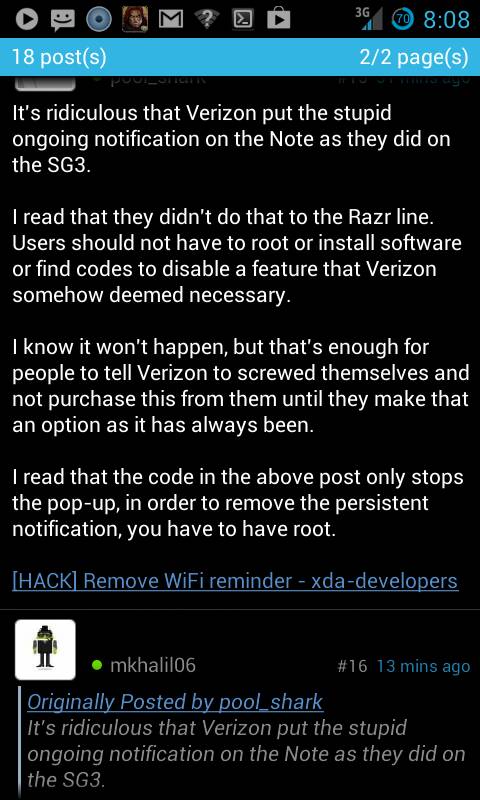I went to Best Buy and they just got in the Demo model of the Note 2 for Verizon.
I just wanted to let you know of some changes I noticed compared to other Note 2s.
First thing is the digital clock widget is gone. This is the clean simple clock widget you see just the time and date on. This was kind of disappointing to me.
Second thing is there is no wifi toggle on the top of the notifications. Instead it has an ongoing notification which can kill battery life faster.
The third thing I want to note (no pun intended) is that Verizon's version DOES in fact have the multitasking ready to go. You won't have to wait for an update for this feature.
I wish I could have tested reception but Best Buy doesn't activate any of their demo phones.
I just wanted to let you know of some changes I noticed compared to other Note 2s.
First thing is the digital clock widget is gone. This is the clean simple clock widget you see just the time and date on. This was kind of disappointing to me.
Second thing is there is no wifi toggle on the top of the notifications. Instead it has an ongoing notification which can kill battery life faster.
The third thing I want to note (no pun intended) is that Verizon's version DOES in fact have the multitasking ready to go. You won't have to wait for an update for this feature.
I wish I could have tested reception but Best Buy doesn't activate any of their demo phones.